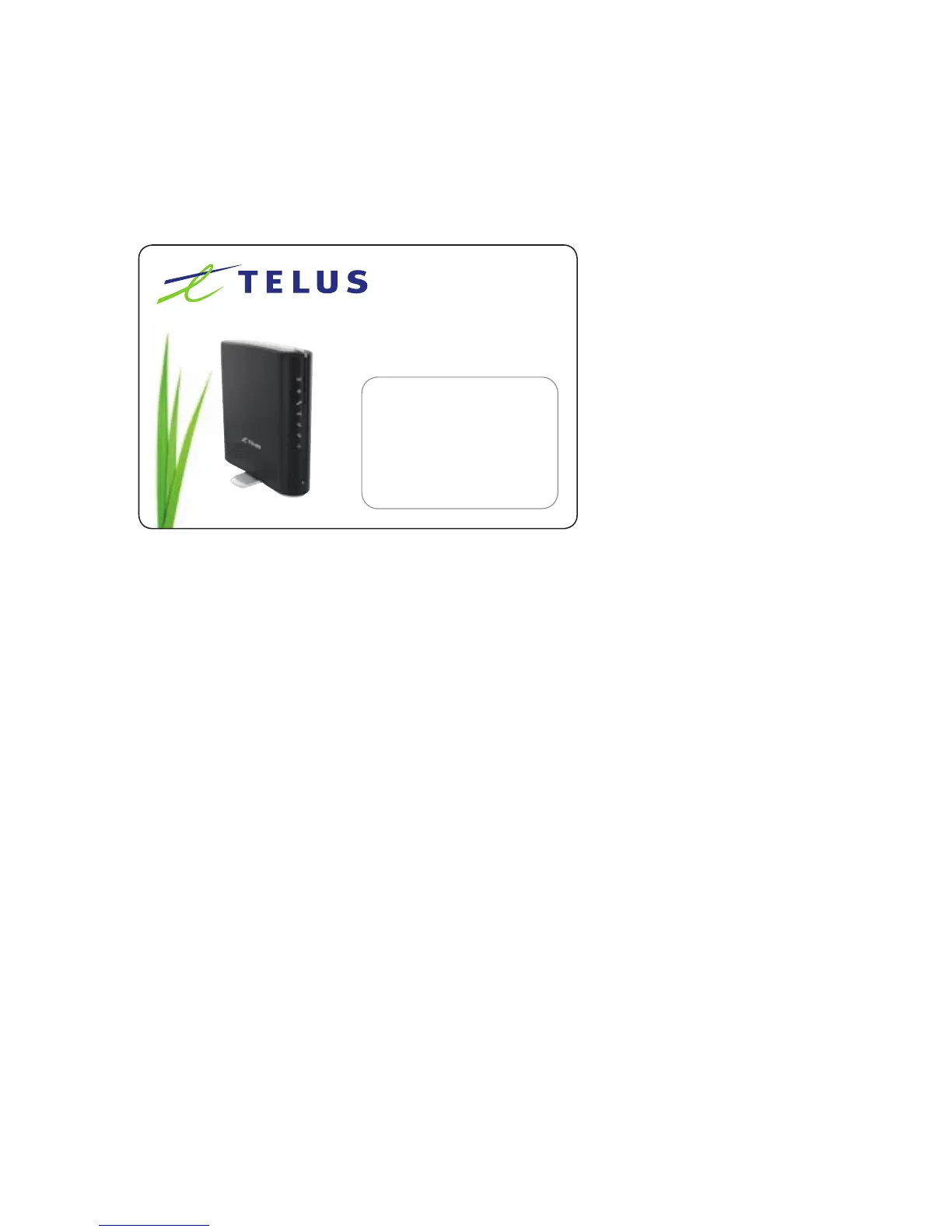connecting wirelessly
1 Ensure WiFi is enabled on your device (computer/laptop/smartphone).
2 Scan for wireless networks in your area from your device, and connect to
the network name that matches the
Wireless Network Name
found on
the Wireless Security Card (included in the box).
3 When prompted for your wireless security settings, enter the Wireless
Security Key listed on your Wireless Security Card.
4 Wait approximately 30 seconds for the connection to establish.
5 Open your Web browser, type 192.168.20.1 into the address bar and
press enter.
6 Follow the steps to set up your TELUS Smart Hub.
7 After the setup process is completed you will be connected to the Internet.
8 To connect additional devices via WiFi repeat steps 1 through 4.
accessing voicemail
1 To access your voicemail, please dial your own mobile number from the
Smart Hub and follow the prompts.
2 To access another TELUS voicemail number from the Smart Hub, please
dial ## followed by the 10 digit number.
TELUS Client Care 1-866-558-2273
Wireless Network Name (SSID):
Nom du réseau sans l (SSID):
xxxxxxxxxxxxxxxxxxxxxx
Wireless Security Key (WPA):
Clé de sécurité sans l (WPA):
xxxxxxxxxxxxxxxxxxxxxx
®/MD
