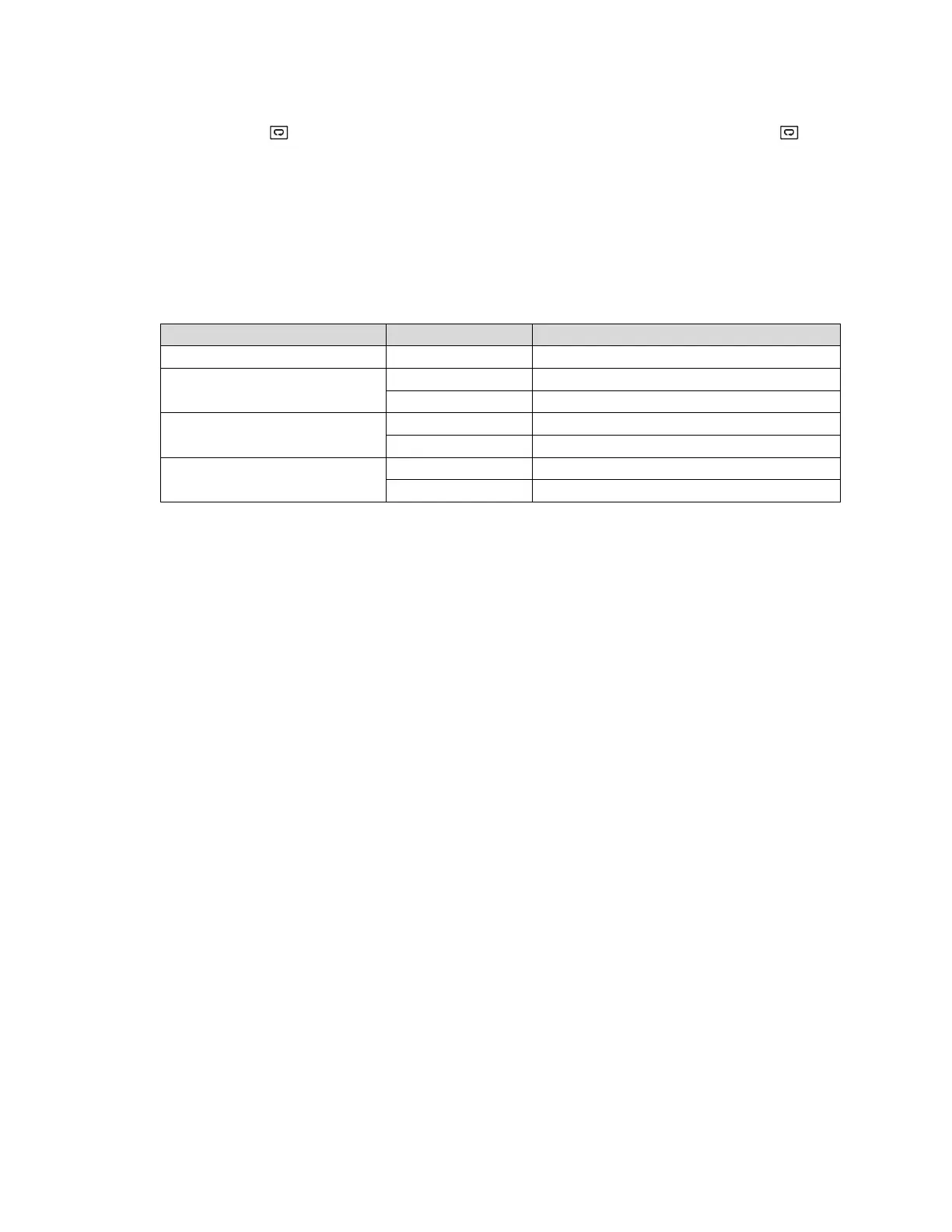Page 11 of 18
2 Programming
Press and hold for 5 seconds, then release to enter the setup menu. Press and release to cycle
through the list of parameters. The upper display indicates the parameter symbol, and the lower display
indicates the value of the selected parameter.
2.1 User Security
There are two parameters, PASS (password) and CODE (security code), which will control the lockout
program.
All parameters are changeable
1000
All parameters are changeable
Only user menu parameters changeable
9999
All parameters are changeable
Only SP1 to SP7 are changeable
Others
All parameters are changeable
No parameters can be changed
2-1.User Access Rights
2.2 Signal Input
INPT: Select the desired sensor type or signal type for the signal input. Factory set.
DO NOT CHANGE
UNIT: Select the desired process unit
Options: °C, °F, PU (Process unit). If the unit is neither °C nor °F, then is set to PU.
DP: Select the desired resolution (decimal points) for the process value.
