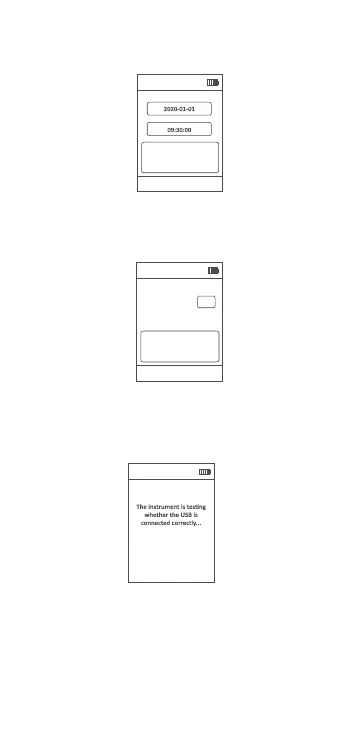11
3.3 Date and Time
In this interface, you will see the figure below.
3.4 Storage Interval
In this interface, you will see the figure below.
Storage Interval
Exit
Save
Interval(Min) 60
Note: The recording intervals are divided into 01, 05, 10, 30, and 60 min.
3.5 Data Export *
In this interface, you will see the following tips.
Export
Press the AQI or ||/> button to set
the current value, press the PM2.5
or HCHO button to switch to the
next item.
* For LKC-1000S 2nd /LKC-1000S+ 2nd Only.
Date and Time
Exit
Save
Press the AQI or ||/> button to set
the current value, press the PM2.5
or HCHO button to switch to the
next item.