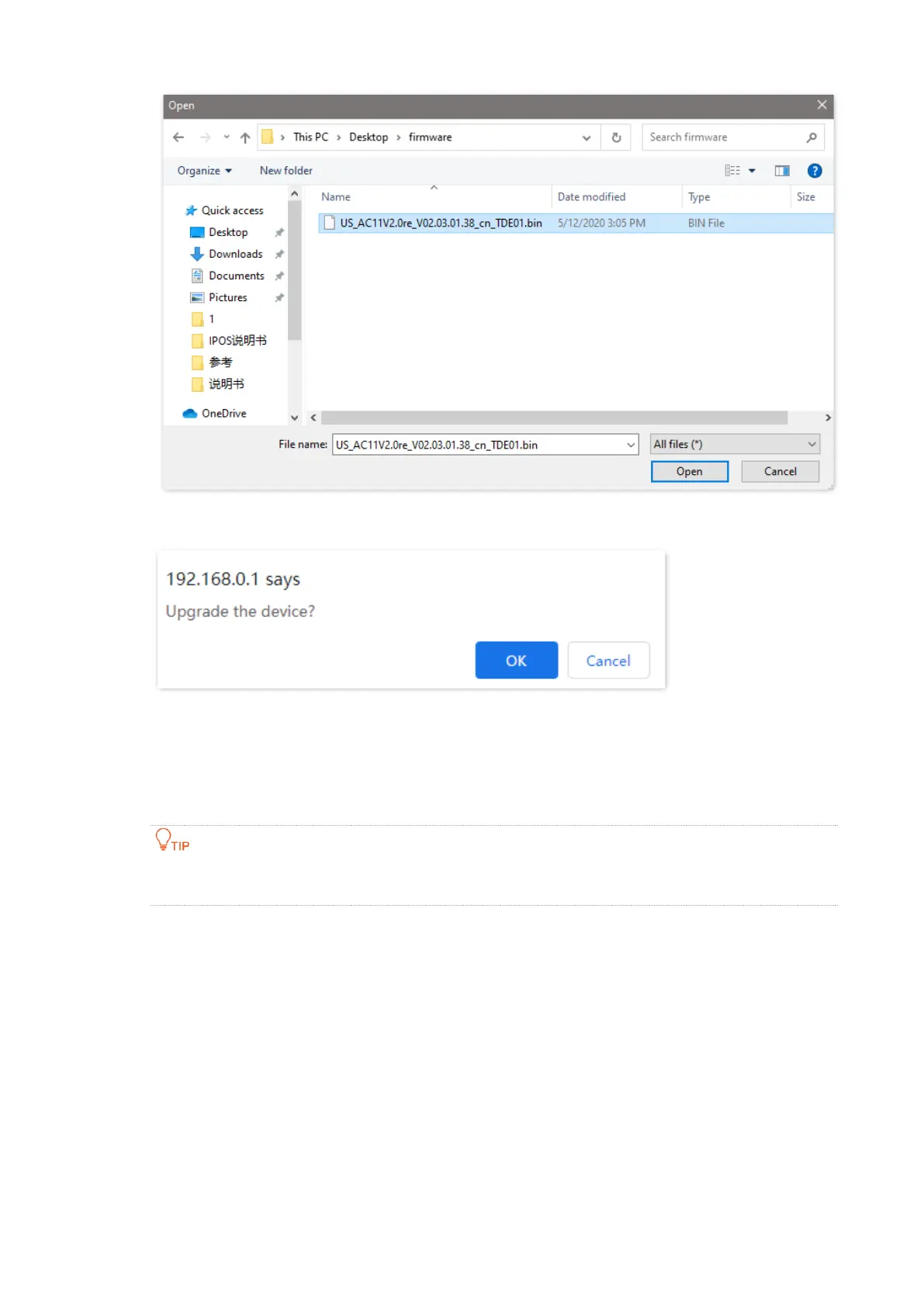107
Step 6 Click OK.
---End
Wait for a moment until the ongoing process finishes. Log in to the web UI of the router again.
Choose Administration > Device Management and check whether the upgrade is successful based
on the Current Firmware Version.
For better performance of the new firmware, you are recommended to reset the router to factory
default settings and re-configure the router when the upgrading is completed.
Online upgrade
Configuring procedures:
Step 1 Start a web browser on a device connected to the router and visit tendawifi.com to log in
to the web UI of the router.
Step 2 Choose Administration > Device Management.
Step 3 Click Online Upgrade.
Step 4 Follow the onscreen instructions to upgrade the router.
---End
Wait for a moment until the ongoing process finishes. Log in to the web UI of the router again.