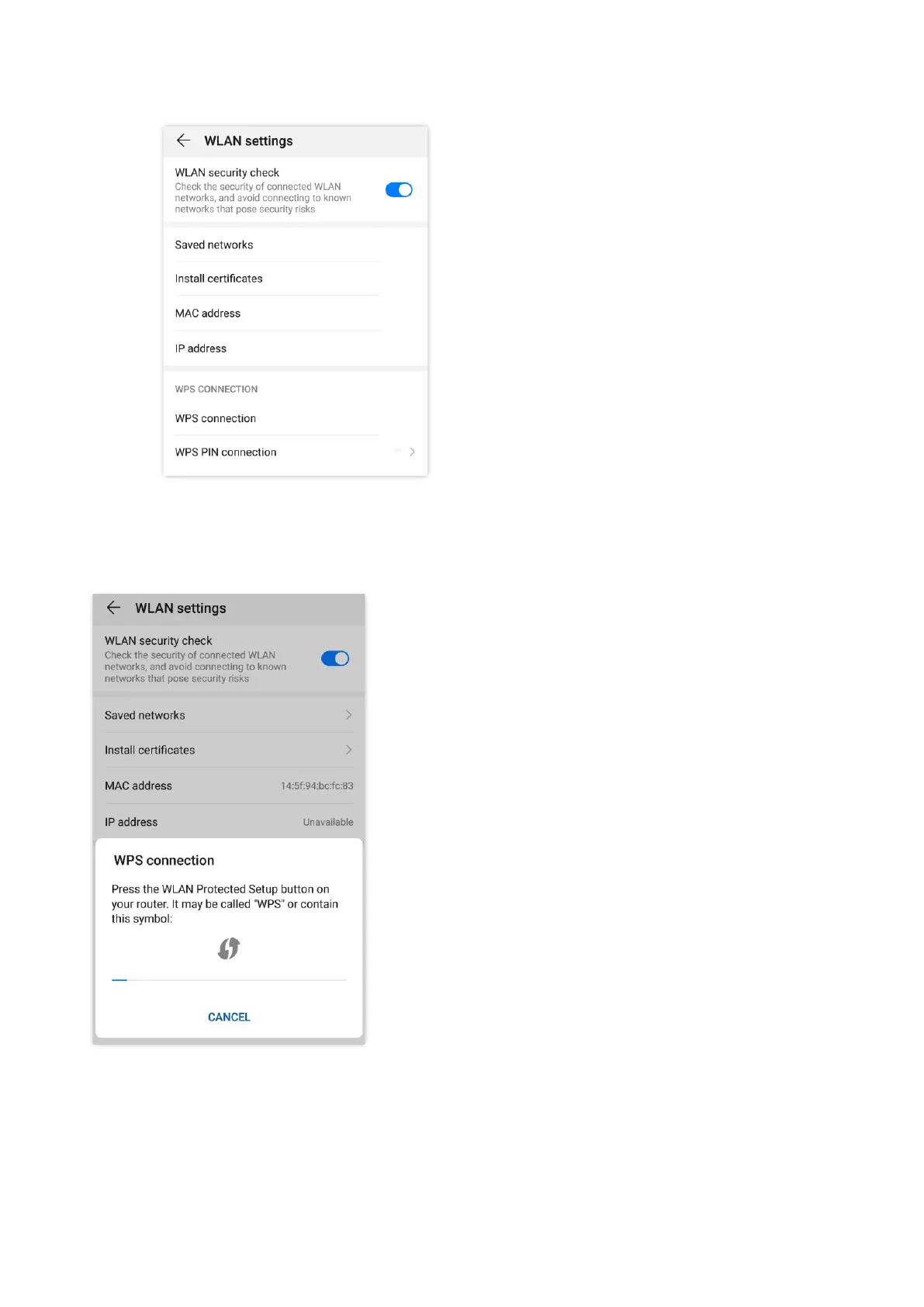47
4. Choose WPS connection.
---End
Wait a moment until the WPS negotiation is completed, and the phone is connected to the WiFi
network.
5.6.2 Connect to the WiFi network using the PBC button
Configuring procedures:
Step 1 Start a web browser on a device connected to the router and visit tendawifi.com to log in
to the web UI of the router.