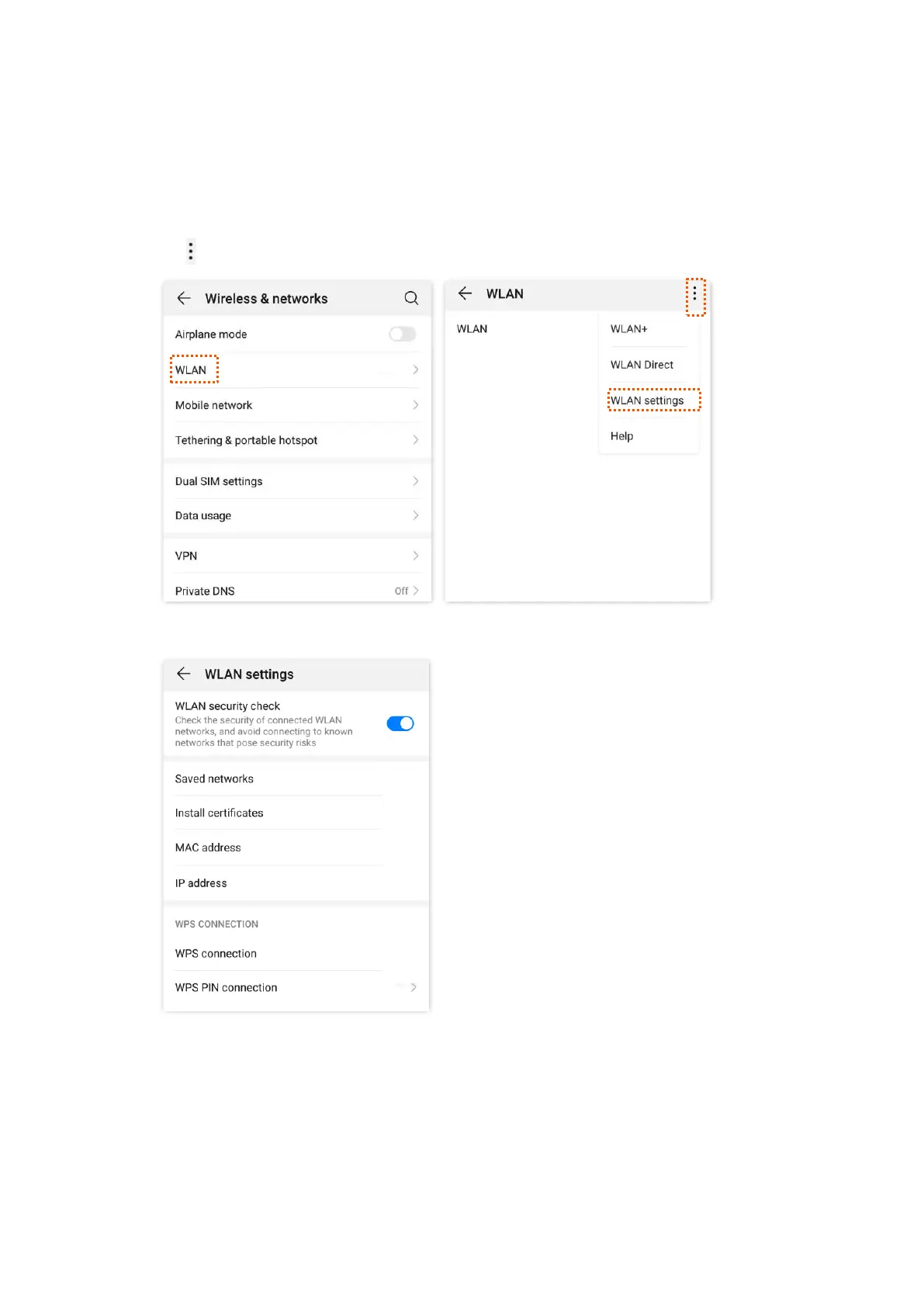48
Step 2 Choose Wireless Settings > WPS.
Step 3 Click PBC.
Step 4 Configure the WPS function on your wireless devices within 2 minutes. Configurations on
various devices may differ (Example: HUAWEI P10).
1. Find WLAN settings on the phone.
2.
Tap , and choose WLAN settings.
3. Choose WPS connection.
---End
Wait a moment until the WPS negotiation is completed, and the phone is connected to the WiFi
network.