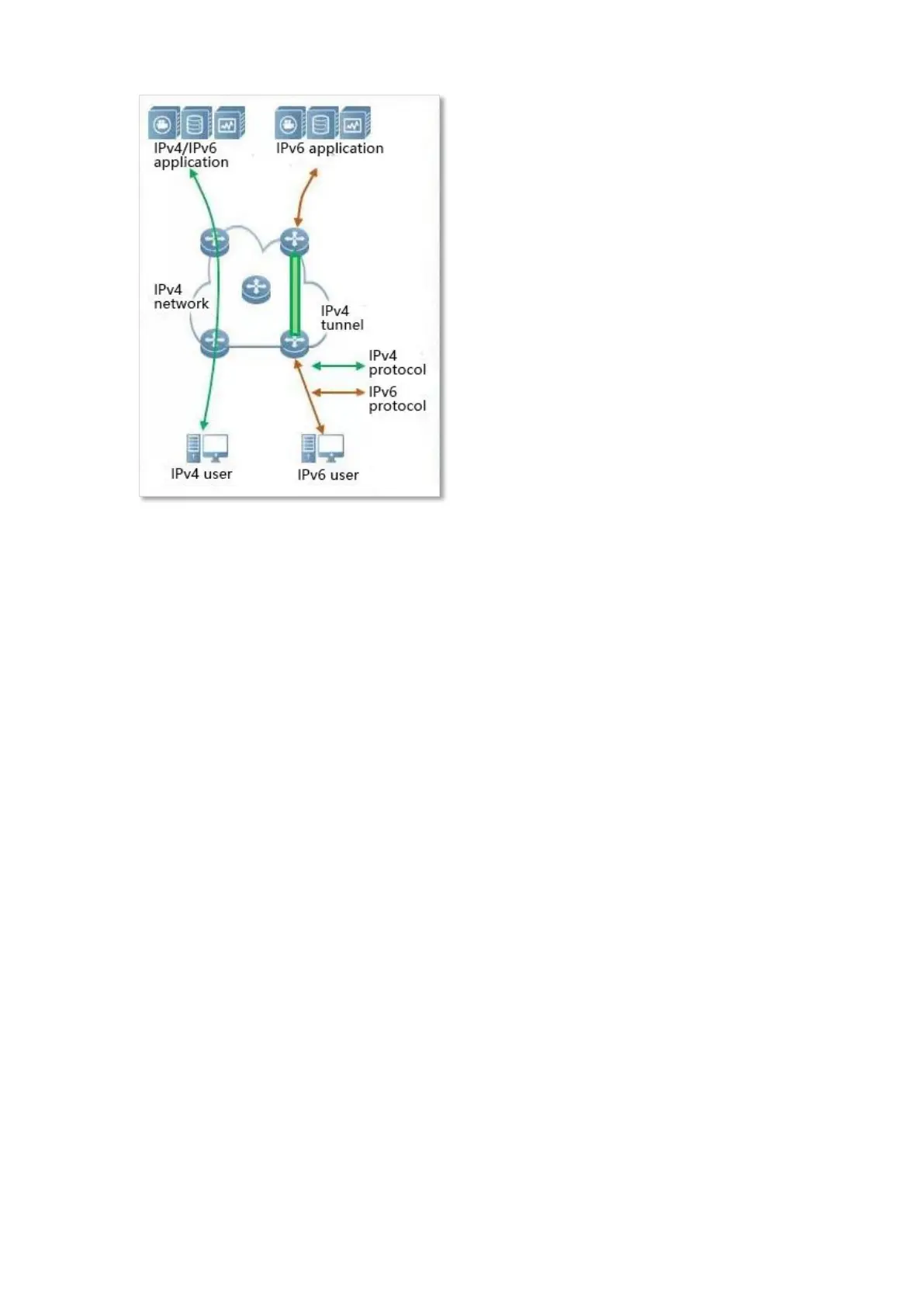102
Manual and automatic tunnels
Generally, a tunnel consists of three parts: the tunnel start node, which encapsulates IPv6 packets;
the tunnel end point, which decapsulates IPv6 packets; the tunnel, which is actually an IPv4 path,
starts the encapsulated IPv6 packets from the tunnel The node is transported to the end of the
tunnel.
When the tunnel start node encapsulates an IPv6 packet in an IPv4 packet, it must determine the
source and destination addresses of IPv4. The source address is the IPv4 address of the start node
of the tunnel, and the destination address is the IPv4 address of the end of the tunnel.
Tunnels can be divided into manual tunnels and automatic tunnels based on how the tunnel end
address is obtained.
◼
Manual tunnel
The network boundary device cannot automatically obtain the IPv4 address of the tunnel
endpoint. You need to manually configure the IPv4 address of the tunnel endpoint so that
the packets can be sent to the tunnel endpoint correctly. It is usually used in the tunnel
between routers.
◼
Automatic tunnel
Network border devices can automatically obtain the IPv4 address of the tunnel endpoint,
without the need to manually configure the IPv4 address of the endpoint. In general, the
IPv6 addresses at both ends of the tunnel are in the form of special IPv6 addresses with
embedded IPv4 addresses. In this way, routing devices can extract IPv4 addresses from the
destination IPv6 addresses in IPv6 packets. Automatic tunnels can be used from host to host,
or from host to router.
6in4 tunnel
6in4 is a manual tunneling technology. It can implement IPv6 isolated island communication
through manually configured tunnels without the network operator providing IPv6 interconnection
services.