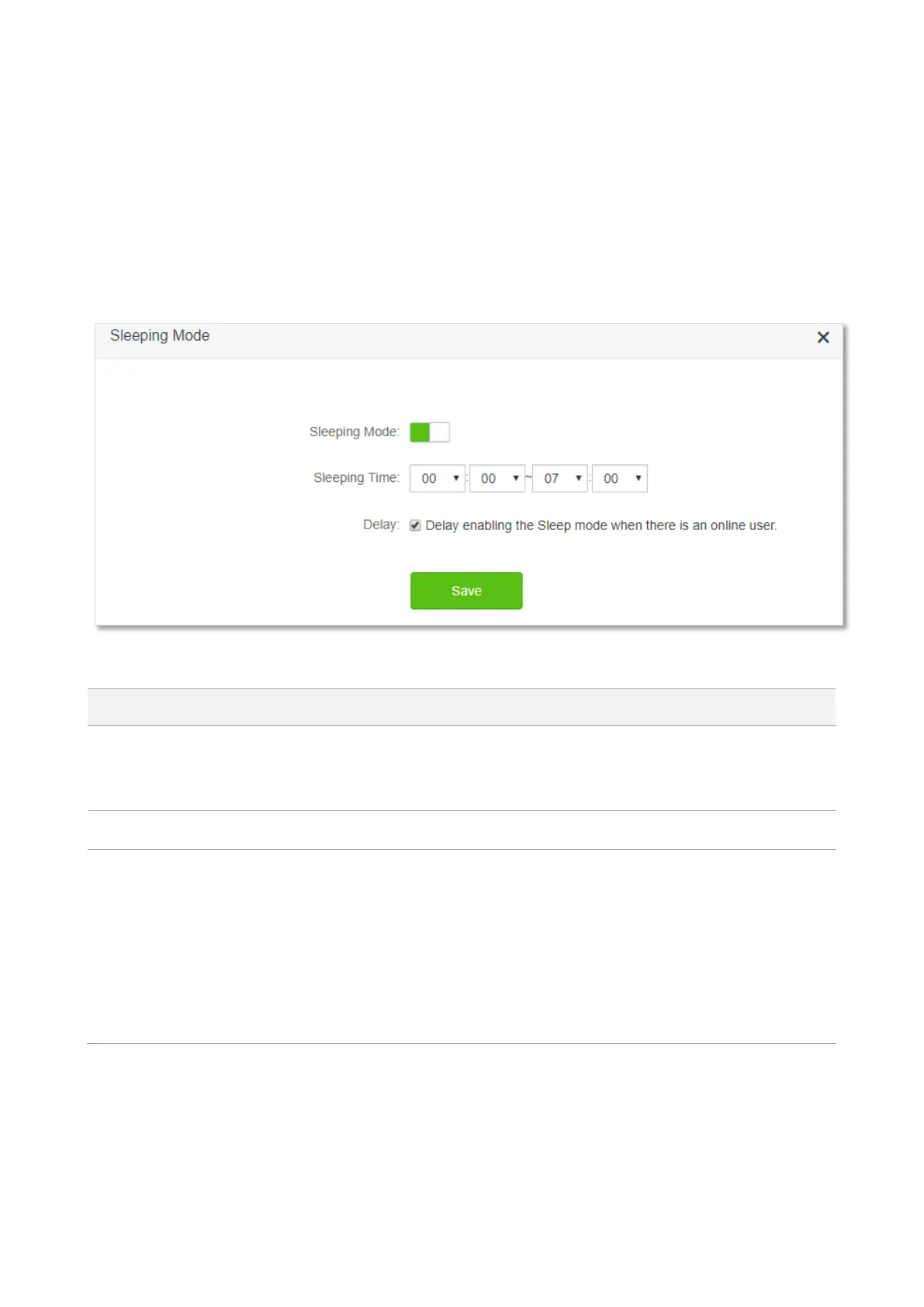128
11.4 Sleeping mode
When the sleeping mode function is enabled, the router turns off its LED indicators and disables
the WiFi network during the specified period.
To access the configuration page, log in to the web UI of the router, and choose Advanced
Settings > Sleeping Mode.
This function is disabled by default. When it is enabled, the page is shown as below.
Parameter description
It is used to enable or disable the function.
When the router is under sleeping mode and you want to use the WiFi network, use
the Tenda WiFi App to wake up the router.
It specifies the period during which the router is under the sleeping mode.
It is used to enable or disable the Delay function.
⚫
Ticked: The function is enabled. During the sleeping time, if there is any user
connected to the router and the traffic over the router's WAN port exceeds 3 KB/s
within 30 minutes, the router will delay entering the sleeping mode. If there is no
user connected to the router and the traffic over the router's WAN port is slower
than 3 KB/s within 3 minutes, the router will enter the sleeping mode.
⚫
Unticked: The function is disabled. The router enters the sleeping mode during the
sleeping time.