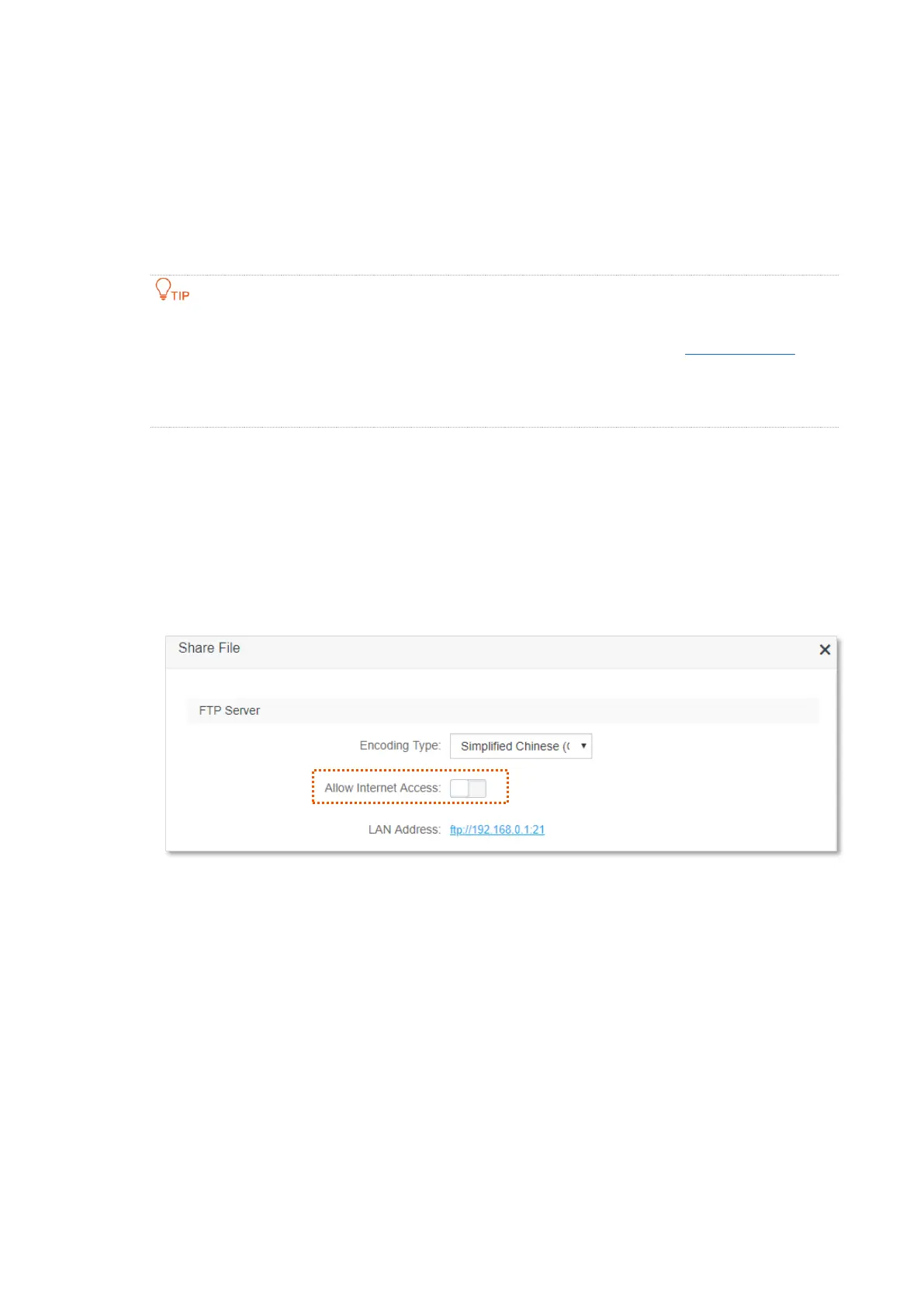87
9.3 Access USB resources on a computer from the
internet
If you want to access the resources in the USB storage device when you are out of the LAN of the
router, or allow internet users to access the resources, AC19 also allows you to share the USB
resources through the internet.
⚫
To achieve successful access to the resources from the internet, ensure that the router is
successfully connected to the internet. To configure internet access, refer to Internet Settings.
⚫
Logging in the FTP server through the file explorer is used for illustration above. You can modify,
rename, download and upload in the file explorer using the administrator account. If you log in
through a web browser, you can only view and download files on the server.
Configuring procedure:
Step 1 Connect the USB storage device to the USB port of the router.
Step 2 Start a web browser on a device connected to the router and visit tendawifi.com to log in
to the web UI of the router.
Step 3 Choose USB App and click Share File.
Step 4 Enable Allow Internet Access, and click Save on the bottom of the page.