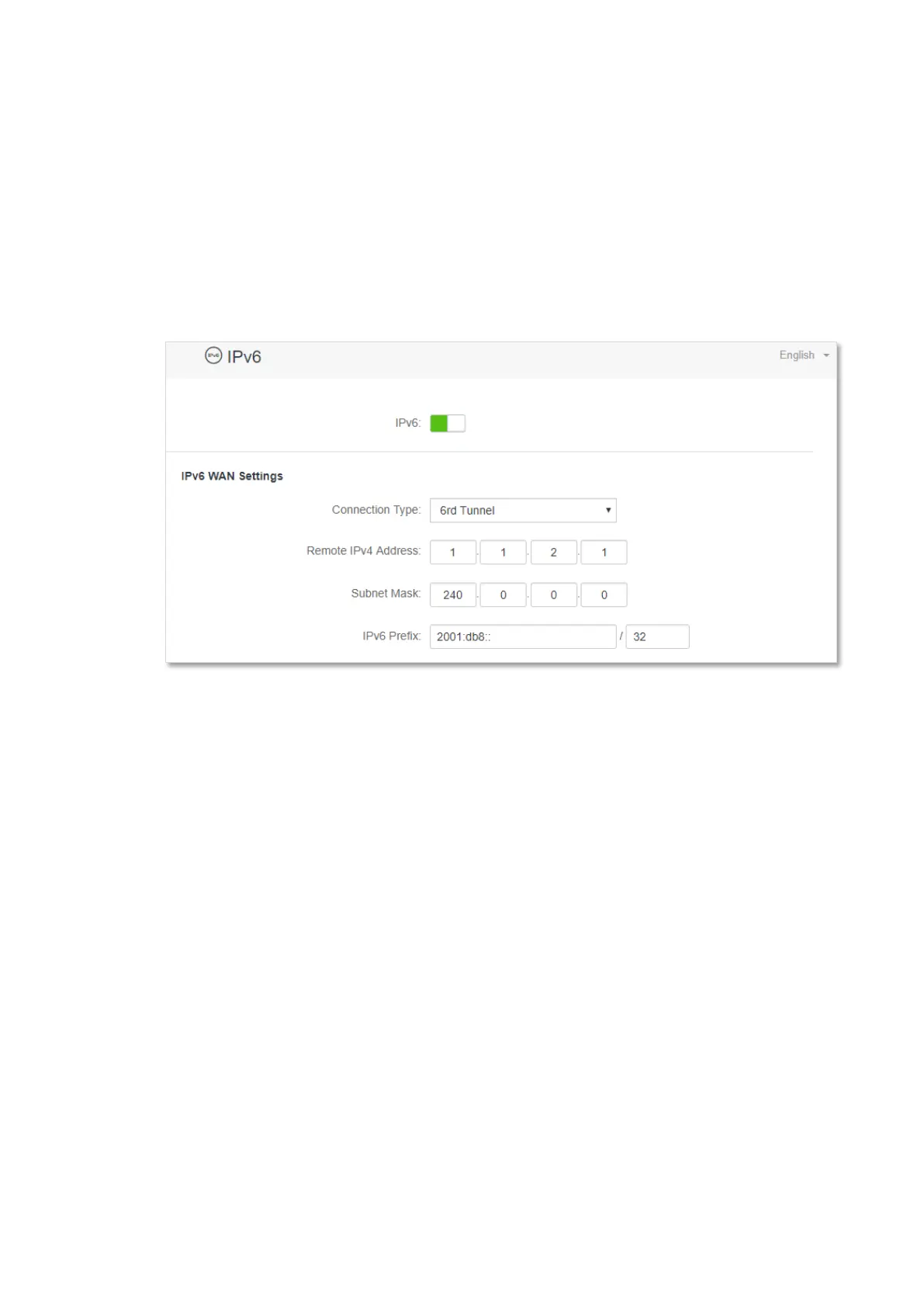113
2. Choose IPv6.
3. Enable the IPv6 function.
4. Set the connection type to 6rd Tunnel.
5. Enter the WAN IPv4 address of the device at the peer side in Remote IPv4 Address, which
is 1.1.2.1 in this example.
6. Enter the Subnet Mask of the IPv4 network. 240.0.0.0 is recommended.
7. Customize the IPv6 Prefix (the default is recommended).
8. Click Save.
Step 2 Configure Router 2.
1. Start a web browser on a device connected to the router 2 and visit tendawifi.com to log
in to the web UI of the router.
2. Choose IPv6.
3. Enable the IPv6 function.
4. Set the connection type to 6rd Tunnel.
5. Enter the WAN IPv4 address of the device at the peer side in Remote IPv4 Address, which
is 1.1.1.1 in this example.
6. Enter the Subnet Mask of the IPv4 network. 240.0.0.0 is recommended.
7. Customize the IPv6 Prefix.
8. Click Save.