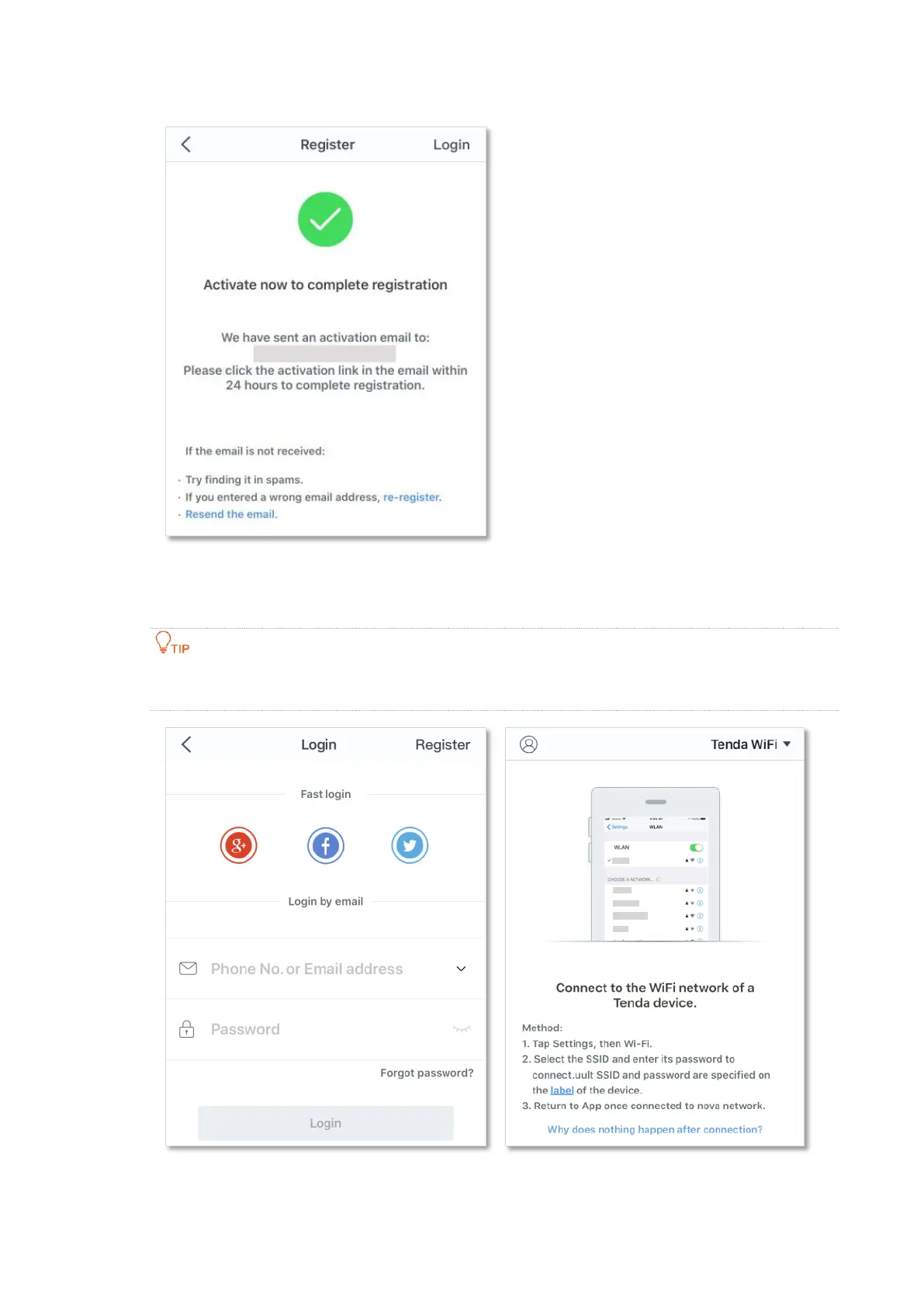126
4. Click Login at the top right corner of the registration page.
Step 3 Log in with the confirmed account.
Follow the instructions on the home page of the Tenda WiFi App to add the router.
You can also choose to log in with your google, facebook and twitter account without registering a
Tenda WiFi App account. Choose an option in Fast login.
Step 4 Bind your router with your smart phone.
