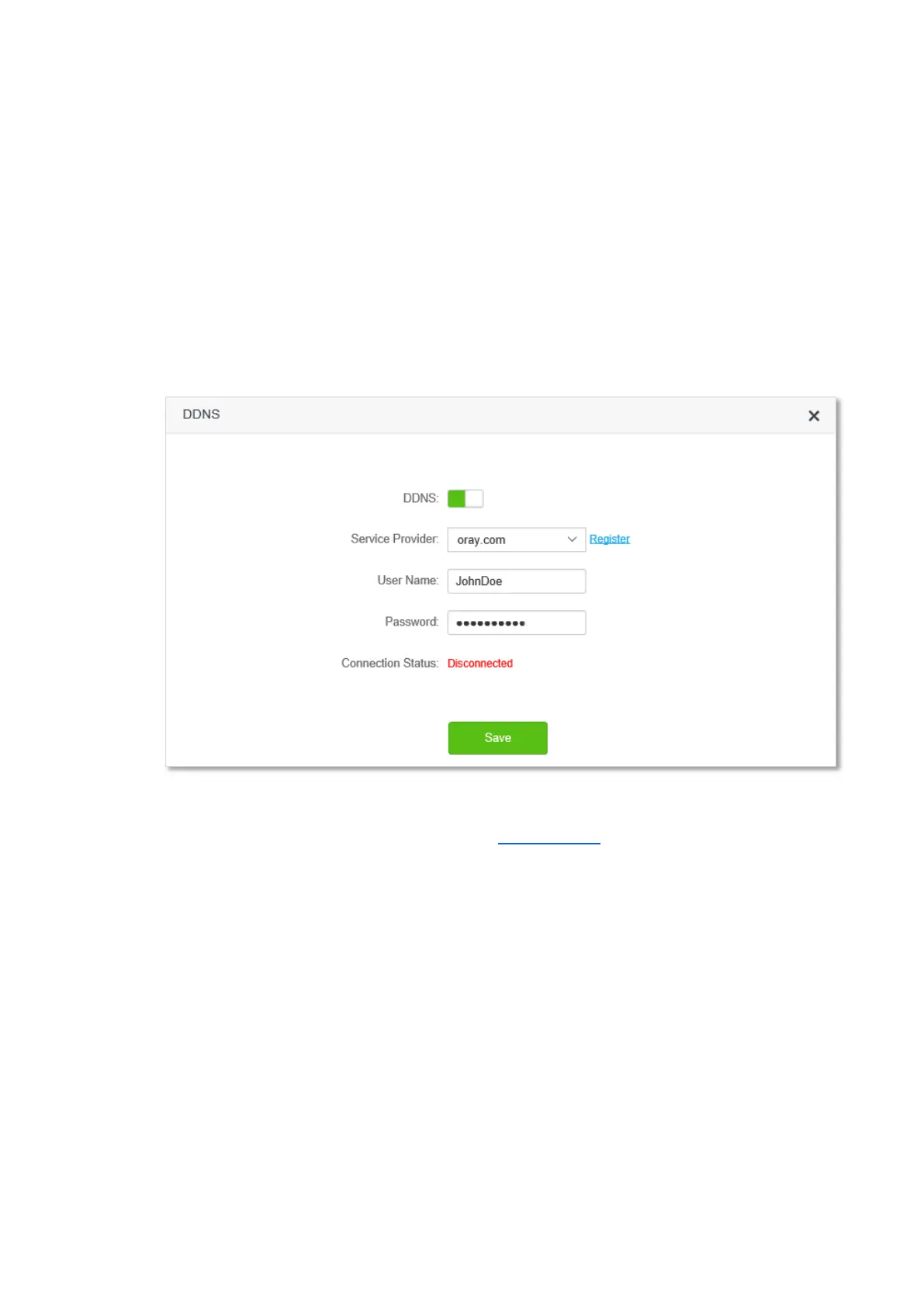139
Configuration procedure:
Step 1 Start a web browser on a device connected to the router and visit tendawifi.com to log in
to the web UI of the router.
Step 2 Configure the DDNS function.
1. Choose Advanced Settings > DDNS.
2. Enabled the DDNS function.
3. Choose a service provider, which is oray.com in this example.
4. Enter the user name and password, which are JohnDoe and JohnDoe123456 in this
example.
5. Click Save.
Wait a moment, when the Connection Status turns Connected, the configurations succeed.
Step 3 Configure the virtual server function (refer to Virtual server)
---End
When completing the configurations, users from the internet can access the virtual server by
visiting “Intranet service application layer protocol name://the domain name”. If the WAN port
number is not the same as the default intranet service port number, the visiting address should be:
“Intranet service application layer protocol name://the domain name:WAN port number”. In this
example, the address is ftp://o2849z7222.zicp.vip.