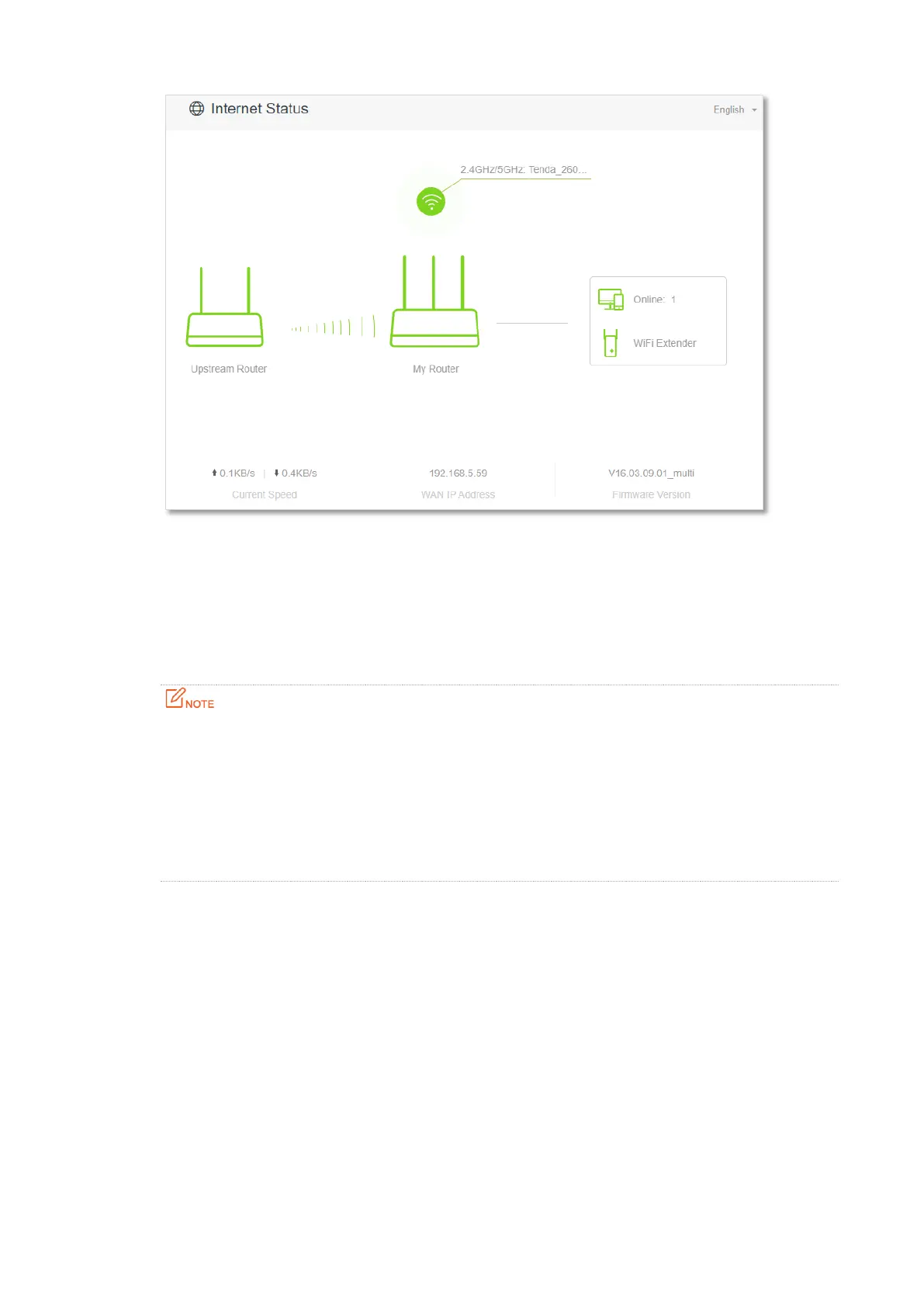47
Step 7 Relocate the new router and power it on by referring to the following suggestions to r.
− Locate the new router between the original router and the uncovered area, but
within the coverage of the original router.
− Away from the microwave oven, electromagnetic oven, refrigerator.
− Above the ground with few obstacles.
After the new router is set to Client+AP mode:
⚫
Do not connect any device to the WAN port of the new router.
⚫
The LAN IP address of the router will change. Please log in to the web UI of the router by visiting
tendawifi.com. If there is another network device with the same login domain name
(tendawifi.com) with the router, log in to the upstream router and find the IP address obtained by
the new router in the client list. Then you can log in to the web UI of the router by visiting the IP
address.
To access the internet, connect your computer to a LAN port of the new router (1, 2, IPTV/3 for
AC21 and AC23; 1, 2, 3, IPTV/4 for AC19), or connect your smart phone to the WiFi network of the
new router.
You can find the WiFi name and password on the WiFi Settings > WiFi Name & Password page. If
the network is not encrypted, you can also set a WiFi password on this page for security.