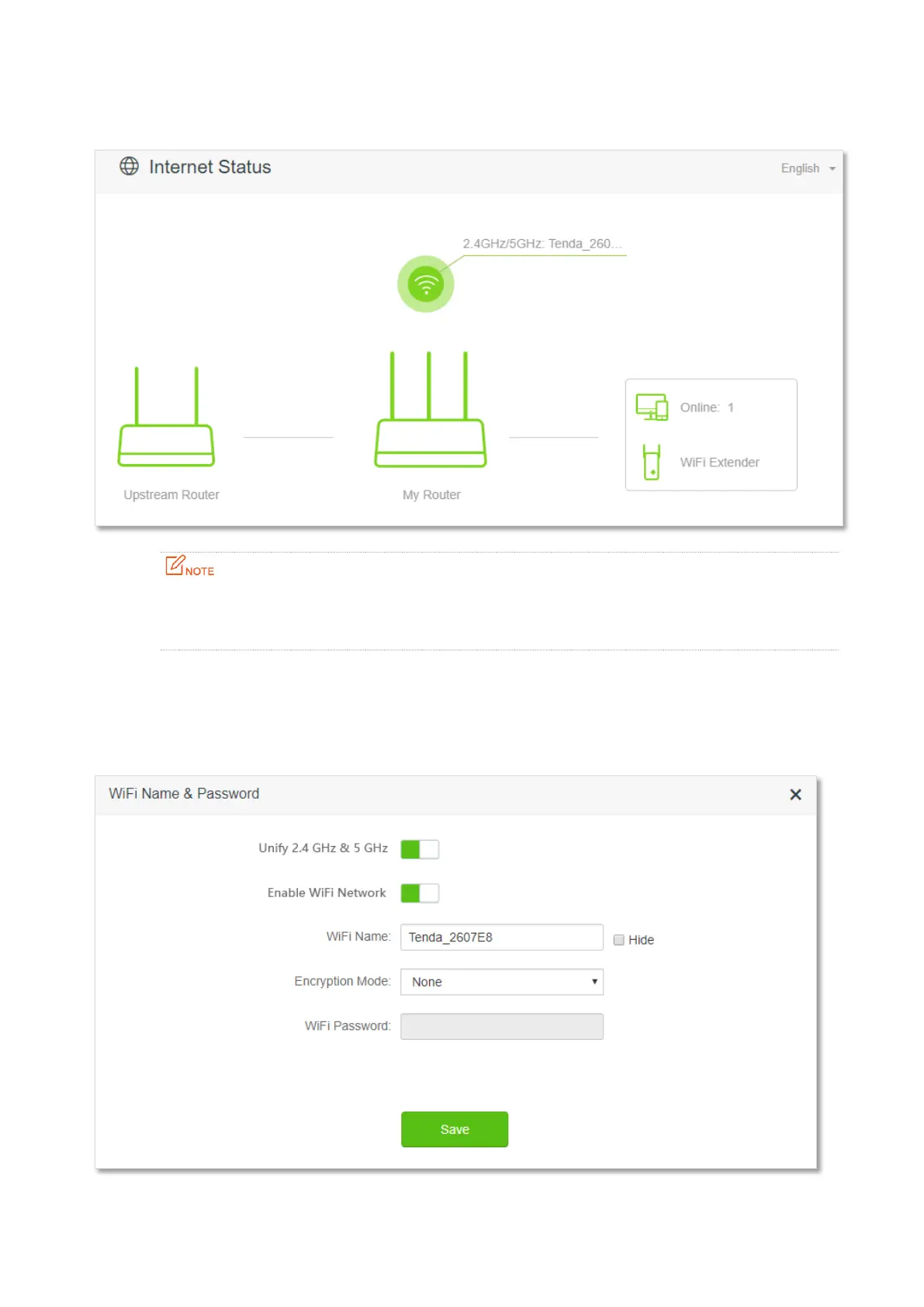63
Log in to the web UI of the router again, and navigate to Internet Status to check if the AP mode is
configured successfully.
If there is another network device with the same login domain name (tendawifi.com) with the router,
log in to the upstream router and find the IP address obtained by the new router in the client list.
Then you can log in to the web UI of the router by visiting the IP address.
To access the internet, connect your computer to physical port, or connect your smart phone to
the WiFi network.
You can find the WiFi name and password on the WiFi Settings > WiFi Name & Password page. If
the network is not encrypted, you can also set a WiFi password on this page for security.
