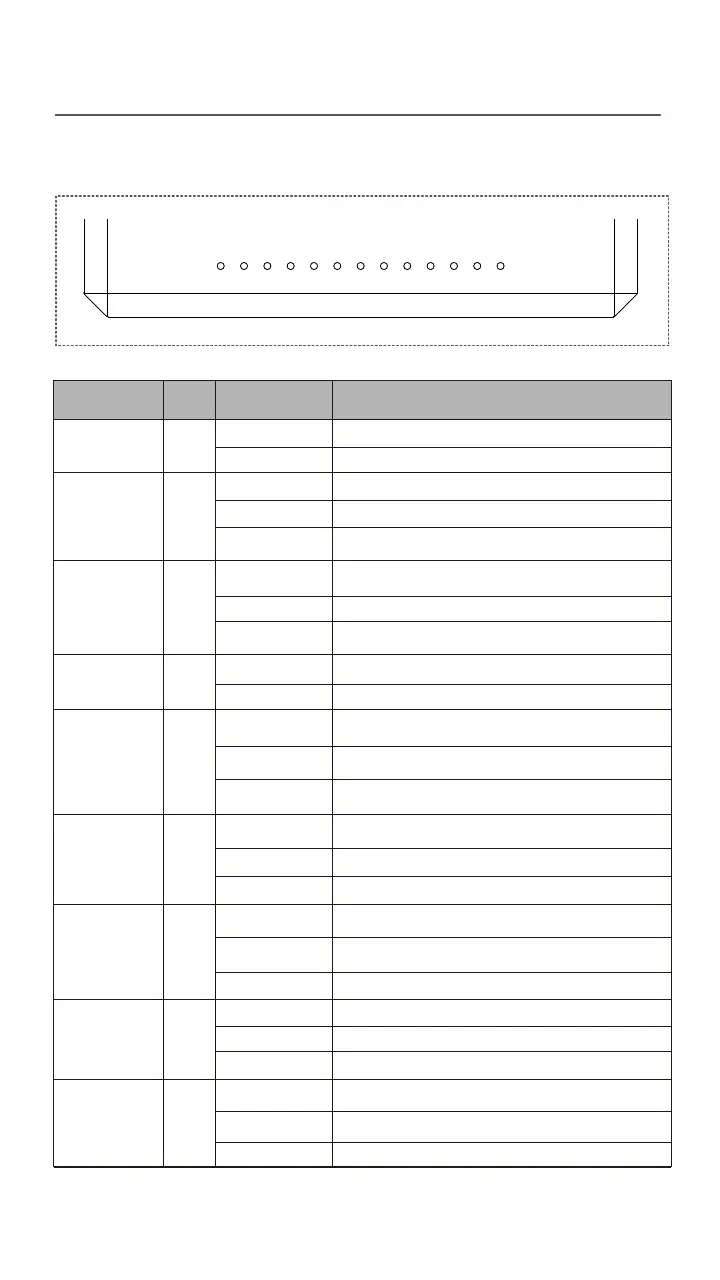Get to know the ONT
LED indicators
LAN1/2/3/4 Green
Solid on
Blinking
Off
TEL Green
Green
Green
Green
Solid on
Blinking
Off
Solid on
Blinking
Off
Solid on for 2 minutes
Blinking
Off
Solid on
Blinking
Off
The ONT is registered with IMS, but no data is being transmitted.
The ONT is registered with IMS, and data is being transmitted.
The ONT is not registered with IMS.
The Wi-Fi network of the corresponding frequency is enabled,
but no data is being transmitted wirelessly.
The Wi-Fi network of the corresponding frequency is enabled,
and data is being transmitted wirelessly.
The Wi-Fi network of the corresponding frequency is disabled.
A WPS connection is established.
The ONT is performing WPS negotiation.
The ONT is not performing WPS negotiation.
The USB device is connected to the USB port properly, but no
data is being transmitted over the port.
The USB device is connected to the USB port properly, and
data is being transmitted over the port.
The USB port is disconnected or not connected properly.
LED indicator
POWER Green
Solid on The ONT is powered on properly.
INET Green
Solid on
Blinking
Off
The internet access is available via the ONT.
Data is being transmitted via the ONT.
No internet access is available via the ONT.
Off The ONT is powered off or not powered on properly.
Color Status Description
PON Green
Solid on
Blinking
Off
The ONT is registered successfully.
The registration is not completed (unregistered or registering).
The received optical power is lower than the optical receiver
sensitivity, or no fiber cord is connected.
LOS
WPS
USB
2.4G/5G
Red
Blinking
Off The received optical power is within the optical receiver sensitivity.
The LAN port is connected properly, but no data is being
transmitted over the corresponding port.
The LAN port is connected properly, and data is being transmitted
over the corresponding port.
No Ethernet device is connected or the Ethernet device is not
connected to the LAN port properly.
The received optical power is lower than the optical receiver
sensitivity.
P OWE R
LAN 2
INE T
P ON LOS
LAN 1 LAN 3
LAN 4
TE L 2.4G 5G
WP S US B
1