- 7 -
Tips
Ensure that the cloud status is Online and click OK.
−
−
If the cloud status is Offline, please ensure that the router to which the NVR is connected can access the internet and the filter function is
disabled.
You can also manage the NVR through the TDSEE App. Please refer to App management in this guide for details.
OnlineCloud Status
Previous
OK
Unlock Pattern Network Cloud
Scan the QR Code to Download TDSEE App
Scan the QR code with the TDSEE App to add the device
If you want to add the NVR to TDSEE App, please operate within 30 minutes
after the device is connected to the cloud; Otherwise, please reboot the
device and try again.
Settings completed. You can perform such operations as previewing real-time video, playing back the
recording and managing monitoring devices.
Run the TDSEE App and follow the instructions to complete user registration. Enter the homepage, then
tap Add a device or in the upper right corner of the homepage.
App management
Tips
After the cloud service of the NVR is enabled and the cloud status is Online, you can add and manage
the NVR through the TDSEE App.
To ensure that the login password of the NVR can be reset through the TDSEE App, please register using the email address you used to activate
the NVR.
Scan the QR code on the label at the bottom of the NVR or scan the QR code on the Cloud
Service page, then follow the instructions in the App.
After adding the NVR, you can remotely preview real-time video, play back the recordings and check
alarm messages through the TDSEE App.
23$PEF
0S
Download the TDSEE App.
After the smartphone is connected to the internet successfully, download and install the TDSEE App
onto your mobile phone by scanning the QR code or by searching for TDSEE in Google Play or App
Store.
Ensure that the NVR is powered on and working properly.
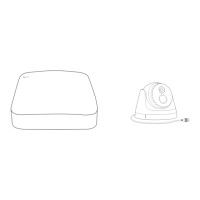
