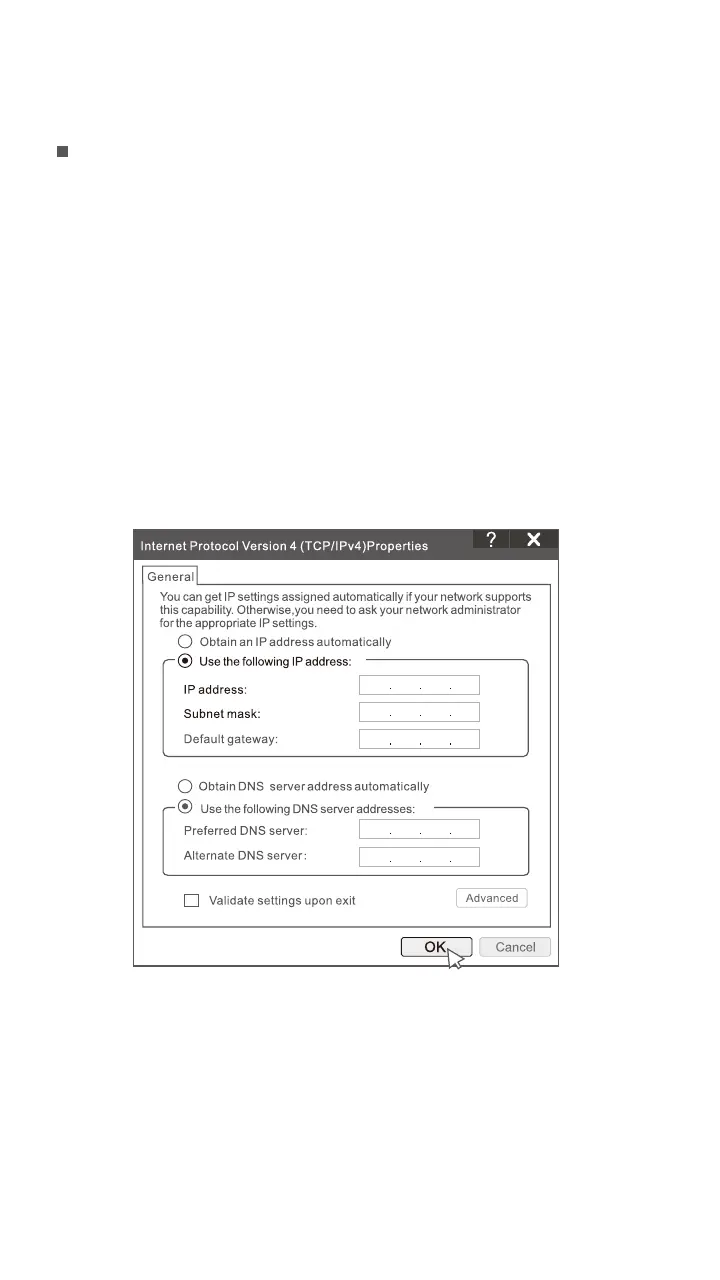132
101168192
2552 55 2550
Collegare il computer allo switch o al router connesso al NVR.
Impostare l'indirizzo IP del computer su uno non utilizzato appartenente alla stessa rete
dell'indirizzo IP dell'NVR, ma diverso da esso.
L'indirizzo IP predefinito di accesso dell'NVR è 192.168.1.254, impostare l'indirizzo IP
del computer su 192.168.1.X (X indica da 2 a 253 e non è utilizzato da altri dispositivi).
Se NVR non è attivato, è possibile attivarlo tramite l'interfaccia utente web. Al termine
dell'attivazione, è necessario effettuare nuovamente il login.
Attivazione
Queste serie di NVR possono essere gestiti dall'interfaccia utente web.
Gestione web
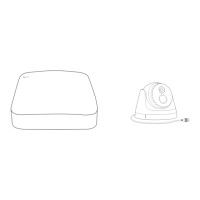