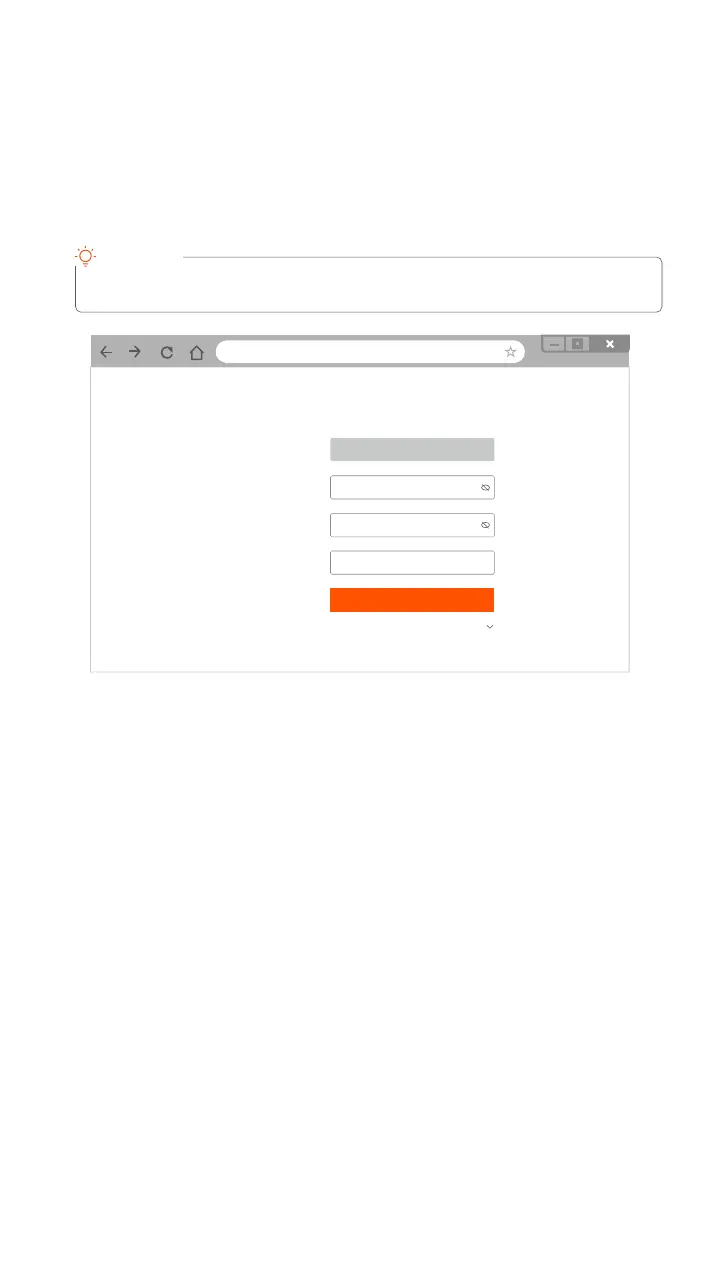133
192.168.1.254
Attivato
Solo per reimpostare la password.Indirizzo e-mail
Si prega di inserire di nuovo la password di
accesso.
Conferma password
8 - 32 caratteri.
admin
Password
Attivazione del dispositivo�
Nome utente
Impostazioni completate. È possibile accedere all'interfaccia utente Web dell'NVR per
visualizzare l'anteprima del video in tempo reale o configurare l'NVR come richiesto.
Suggerimenti
Questo NVR supporta i login in HTTPS. Accedendo all’interfaccia utente web, il browser
potrebbe indicare che l'indirizzo web non sia sicuro, basta ignorare l'avviso e continuare.
Avviare un browser web sul computer e digitare l'indirizzo IP dell'NVR (predefinito:
192.168.1.254). Impostare la Password, inserire il tuo indirizzo E-mail e fare clic su
Attiva.
Italiano
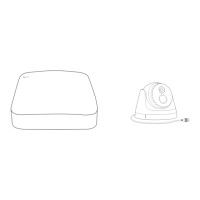