14
Log in to web UI
Refer to the steps to in the Activate section to connect to the computer and set
its IP address.
By default, the DHCP function of the NVR is enabled. If there is a DHCP server in the
network, the IP address of the NVR may be changed. Please refer to the actual IP
address assigned to the NVR by the DHCP server.
Launch a web browser and visit the IP address of the NVR. Enter the Login User
Name and Login Password, and then click Login.
After successfully logging in to the web UI of the NVR, you can preview real-time video,
play back the recordings or configure the NVR as required.
Tips
The NVR supports HTTPS login. When you access its web UI, the browser may prompt that the
web address is not secure, just ignore it and continue.
English
Forget password?
Login User Name
Login
Login Password
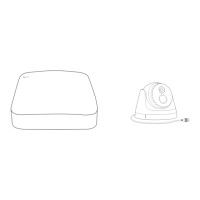
