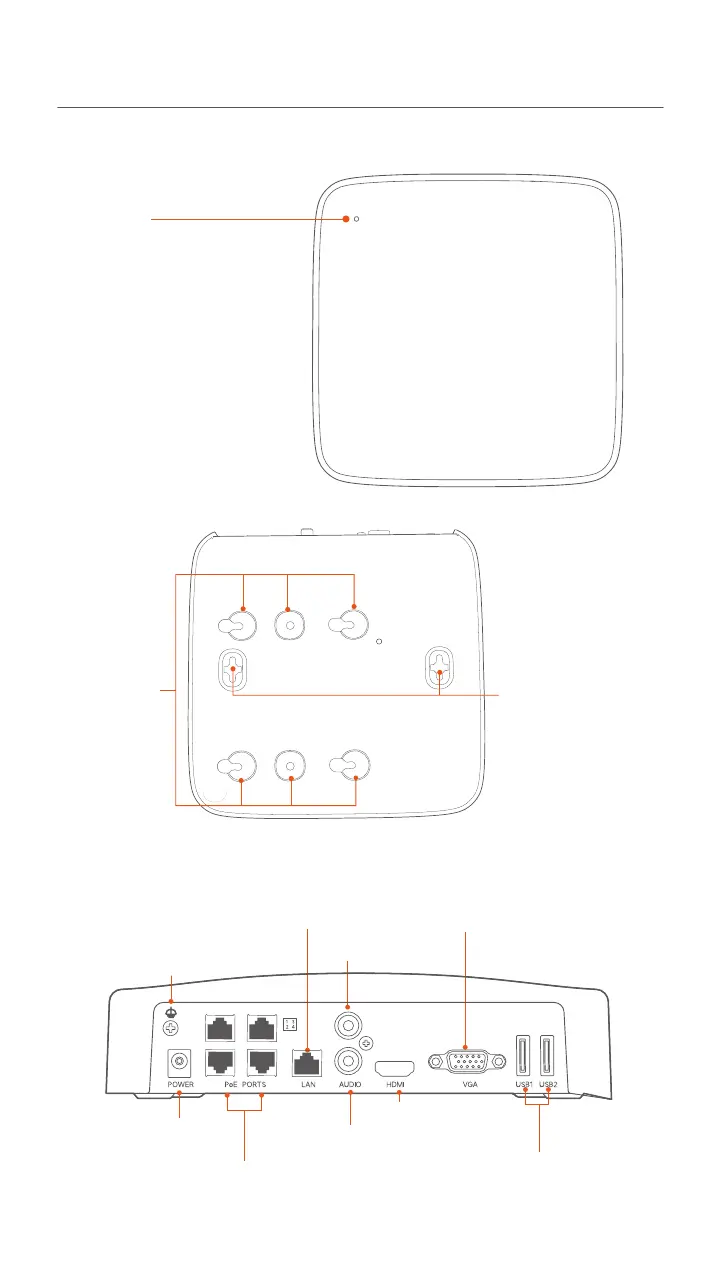2
Appearance
NVR
(The N6P-4H is taken as an example here.)
LED indicator
Wall mounting hole
Hard disk drive
(HDD) screw hole
Power port
Grounding terminal
10/100 Mbps LAN port VGA port
AUDIO IN port
AUDIO OUT port
HDMI port
USB2.0 port
10/100 Mbps PoE power supply and data
transmission multiplexing port
• Solid blue: The NVR is initializing and starting.
• Solid green: The NVR is working properly and
is recording.
• Blinking green: The NVR is working properly
but is not recording.
• Solid red: The NVR is working abnormally. (The
LAN port is disconnected, IP address conflict
occurs, or the HDD is abnormal.)
Wall-mounting materials are
self-prepared. Recommended
specifications of the plastic
anchors and screws you may
use are as follows:
Plastic anchor: Outer diameter
6.0 mm, length 26.4 mm
Screw: PA3*14 mm (Head
diameter: 5.2 mm, head
thickness: 1.8 mm)
POWER
OUT
IN
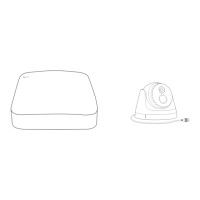