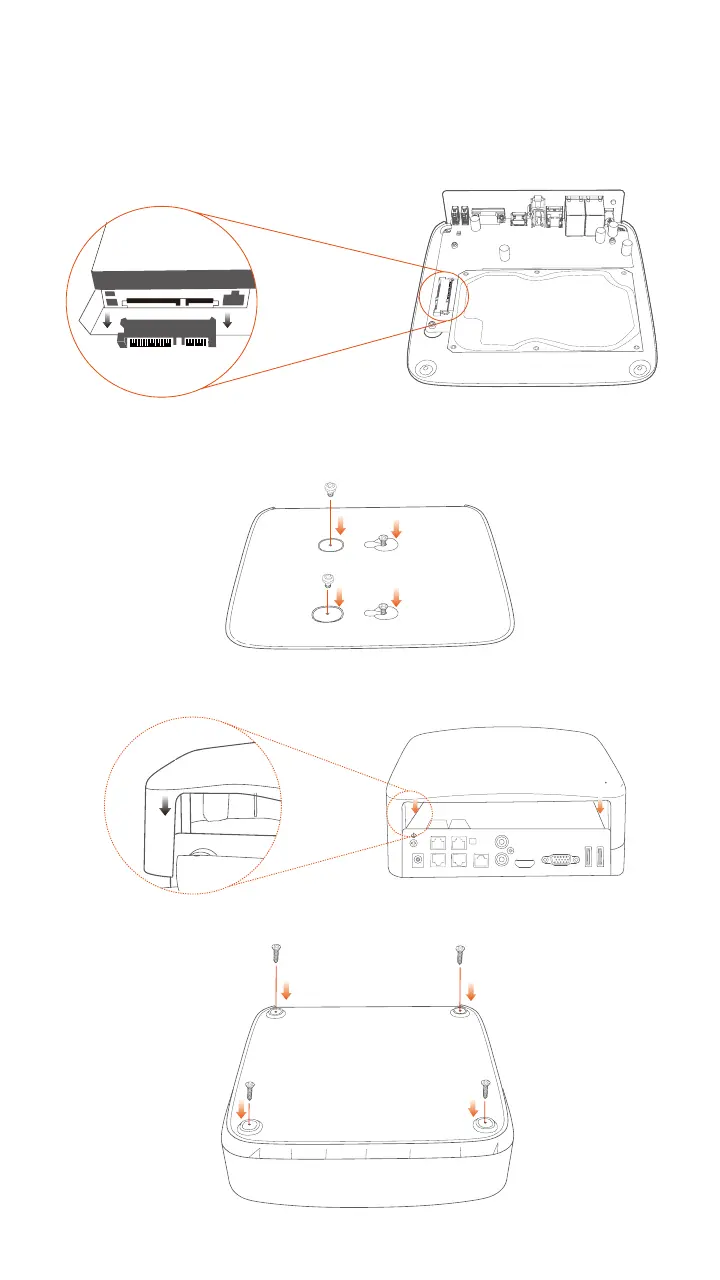5
Align the SATA connector of the HDD with the SATA slot on the motherboard of the NVR,
and then insert the HDD into the slot until it is tightly fixed.
Take out the remaining screws from the NVR installation package, and screw them into
the HDD screw holes to fix the HDD.
Mounting the cover with the previously removed screws.
HDD
HDD
POWER
POWERP oE PORTS LANA UDIO HDMI
OUT
13
24
VGAU SB1U SB2
IN
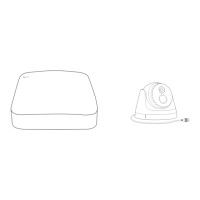