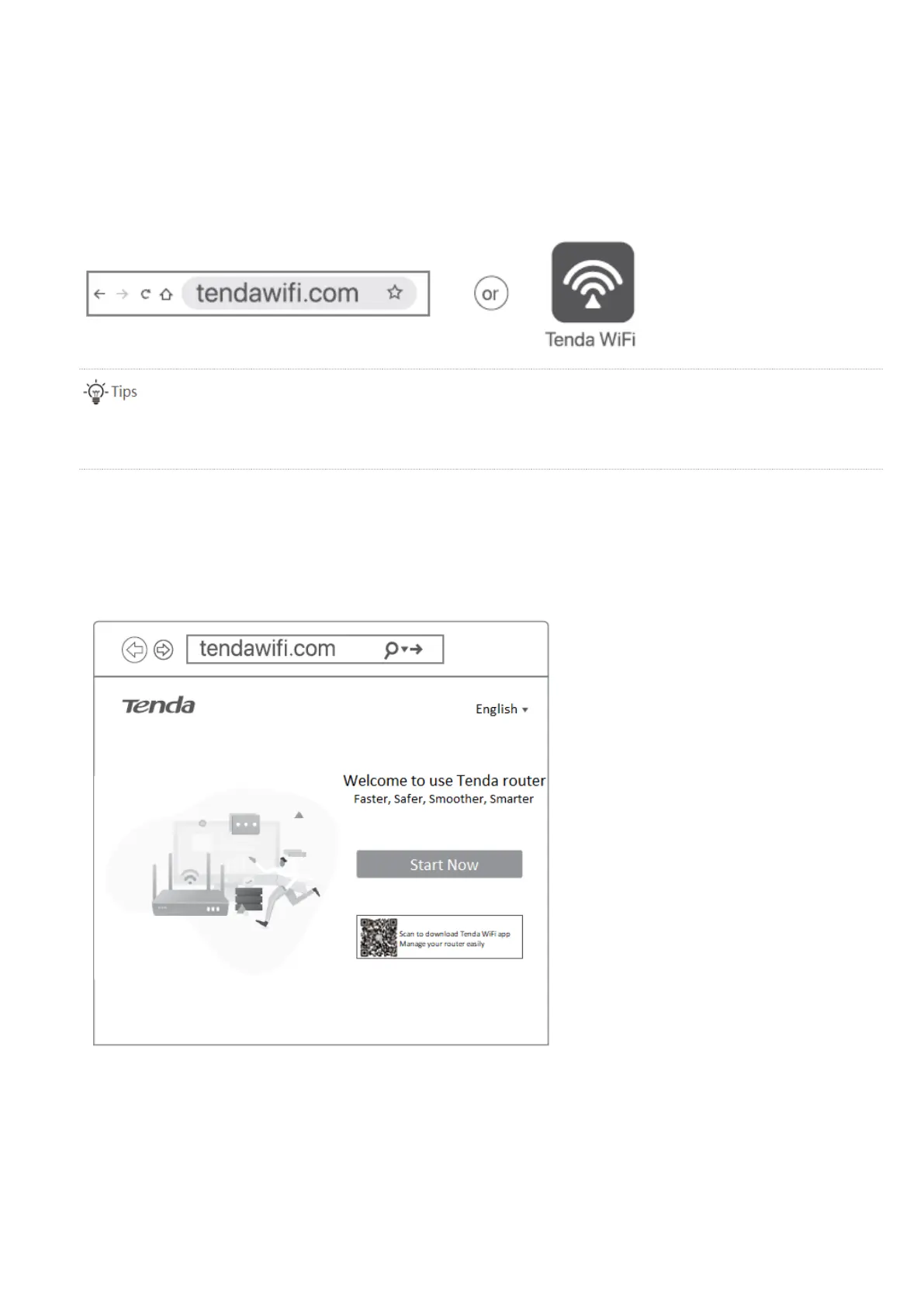II Connect the router to the internet
1. Start a browser on the client and enter tendawifi.com in the address bar to access the web UI, or run
the Tenda WiFi app.
- If you cannot log in to the web UI, refer to Q1 in FAQ.
- If the App fails to discover the router, refer to Q3 in FAQ.
2. Perform operations as prompted (computer used as an example).
❶ Click Start Now.
