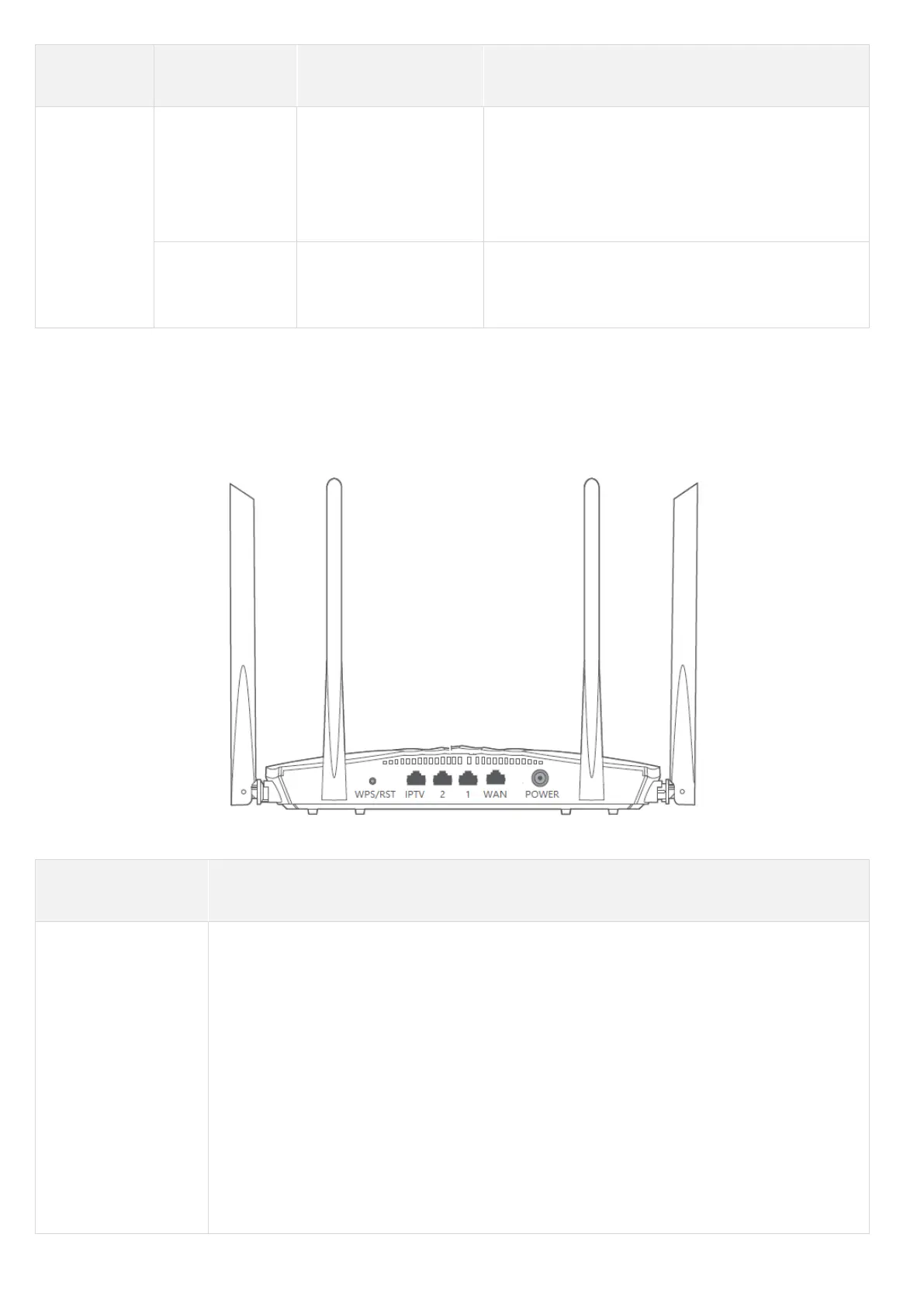Used to start the WPS negotiation process, or to reset the router.
- WPS: Through the WPS negotiation, you can connect to the WiFi network of the
router without entering the password.
Method: Press the button, and the LED indicator blinks green fast. Within 2
minutes, enable the WPS function of the other WPS-supported device to
establish a WPS connection.
- Reset: When the router is working normally, hold the button down for about 8
seconds, and then release it when the LED indicator blinks orange fast. The
router is reset.