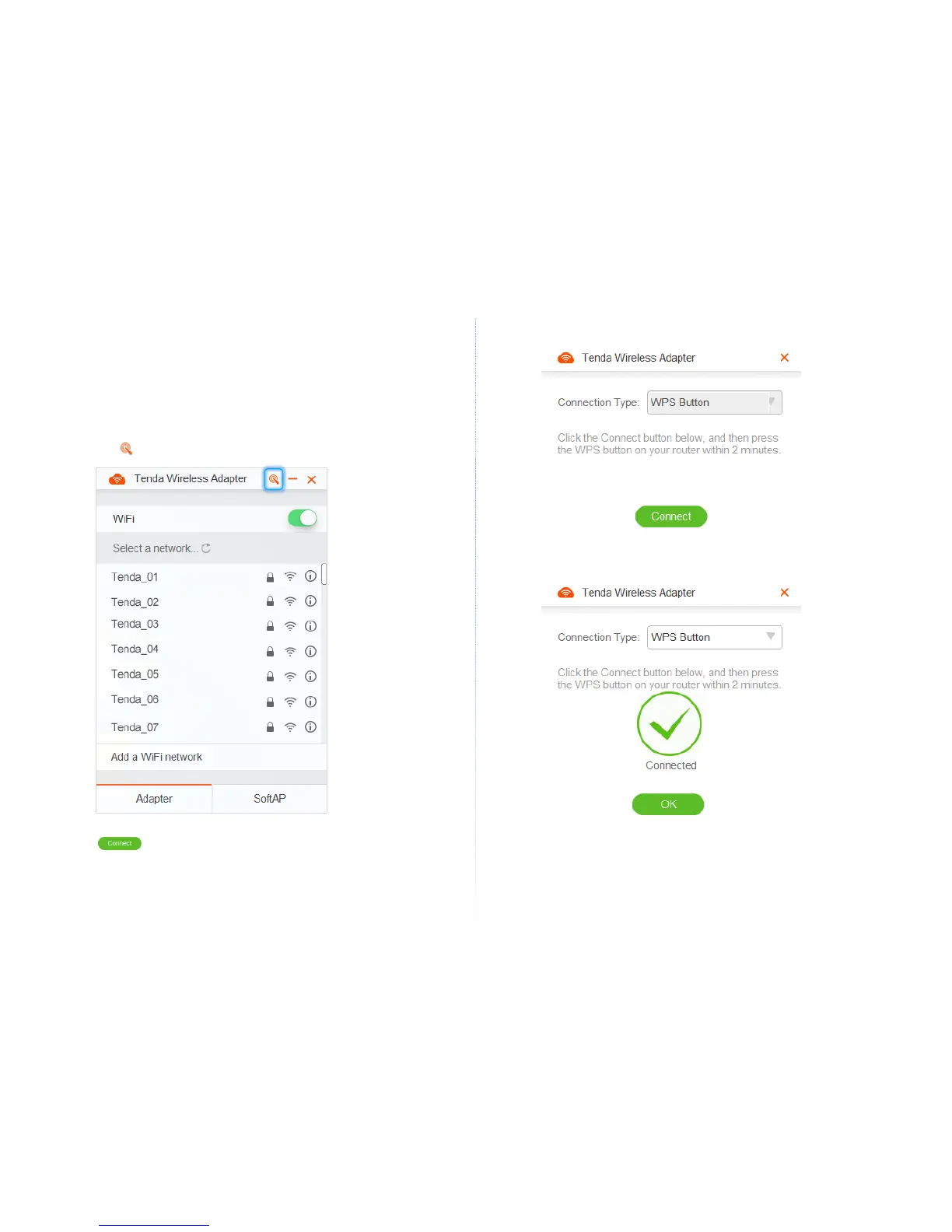Method 1: Using the WPS Button to Connect the Wireless USB
Adapter to the Router
Step 1 Enable the WPS-PBC function of the router. (For details, refer to the user guide for the
router.)
Step 2 Access the UI of the wireless USB adapter.
Step 3 Click in the upper-right corner of the UI.
Step 4 Select WPS Button from the Connection Type drop-down list box and click
.
Step 5 Wait a moment for the connection to complete.
