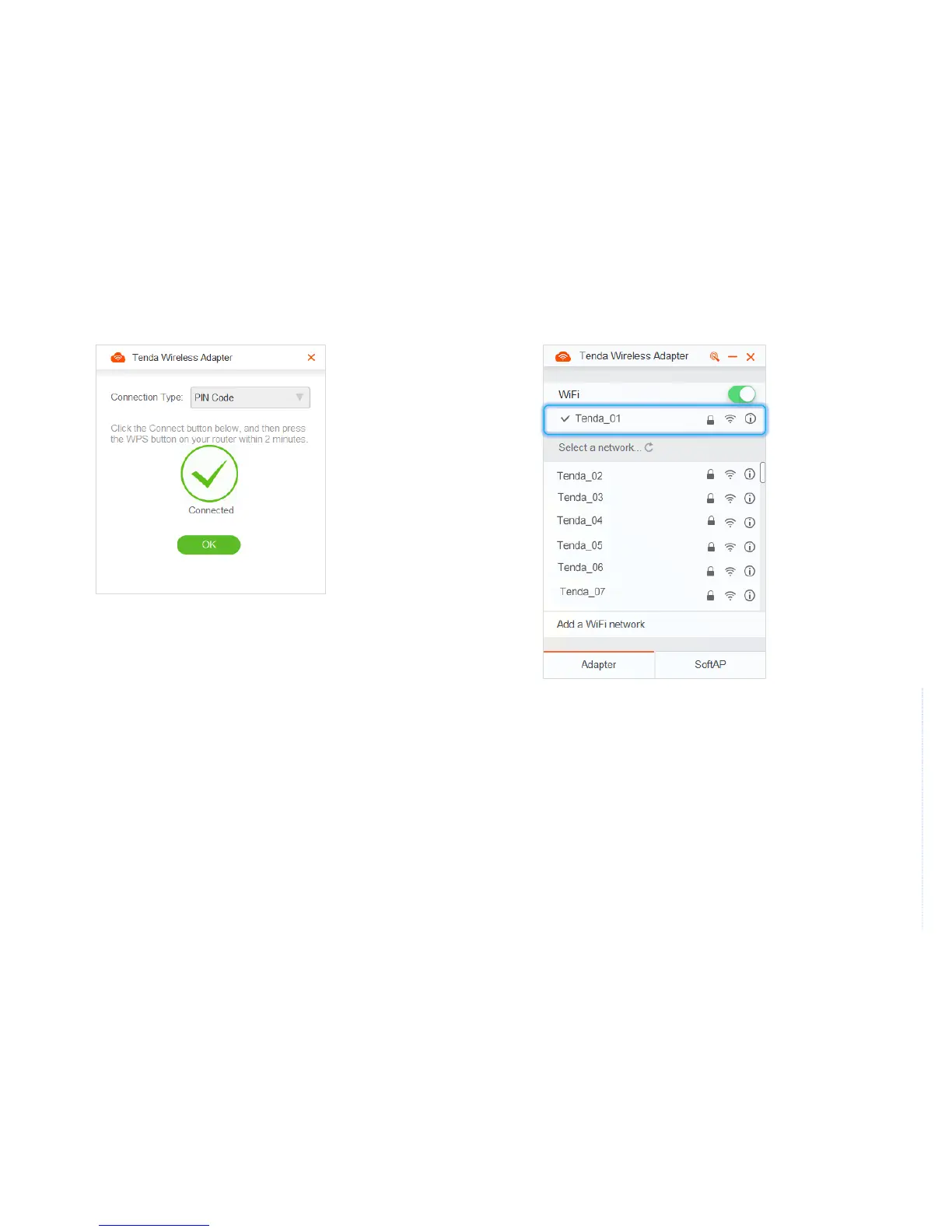Step 8 Click OK and you can see that the wireless USB adapter has been connected to the
WiFi network of the router.
3.2 SoftAP Mode
When functioning as a soft AP, the wireless USB adapter can convert the wired network signal
into a wireless network signal for nearby wireless devices to connect.For connection of other
wireless devices to the WiFi network released by the wireless USB adapter, make sure that your
computer is connected to the internet.
The following figure shows the application scenario:
