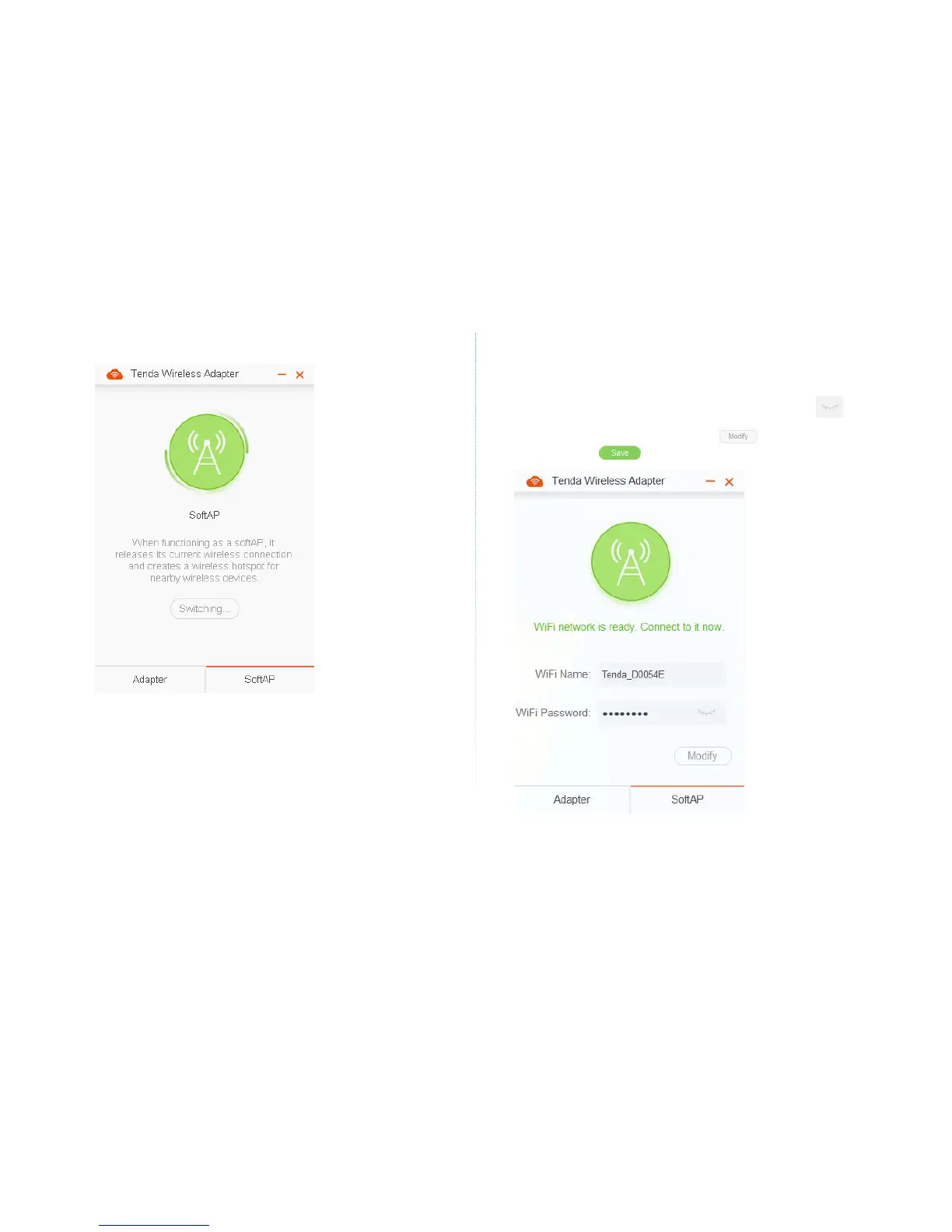Step 2 Wait when the wireless USB adapter is switching to the SoftAP mode.
After the wireless USB adapter is switched to the SoftAP mode, the default soft AP settings
are as follows:
WiFi Name: Tenda_XXXXXX, where XXXXXX represents the last 6 digits of MAC address;
WiFi Password: Random 8-digit number. To view the WiFi password, click .
To change the WiFi name or WiFi password, click , enter the new WiFi name or
password, and click .
