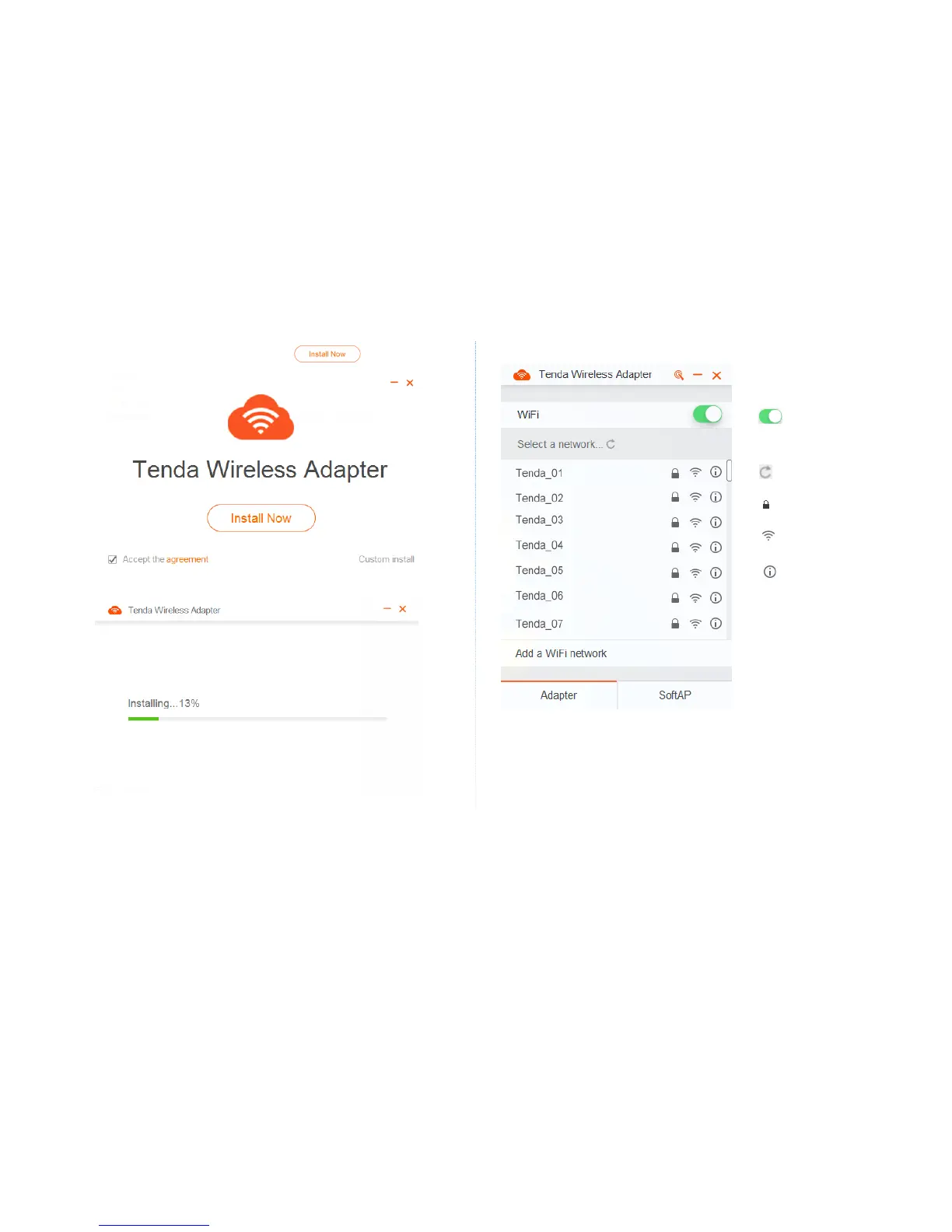Step 2 Access the CD, double-click Setup.exe, and click .
Step 3 Wait a moment for the installation to complete.
After installation completes, the wireless USB adapter program runs automatically.
Description of Icons and Parameters
on Web UI:
: The wireless USB adapter
is enabled. For normal
connection, do not disable this
button.
: Used to refresh the current
network list.
: This wireless network is
encrypted.
: Used to indicate the
strength of the wireless network.
: Used to view the network
details.
Add a WiFi network: Used to
manually add the information
of the hidden wireless network
to be connected.
Adapter mode: Used to connect
the router, smart phone and
other wireless devices.
SoftAP mode: Used to offer
wireless networks for
connection of smart phones
and other wireless devices.
