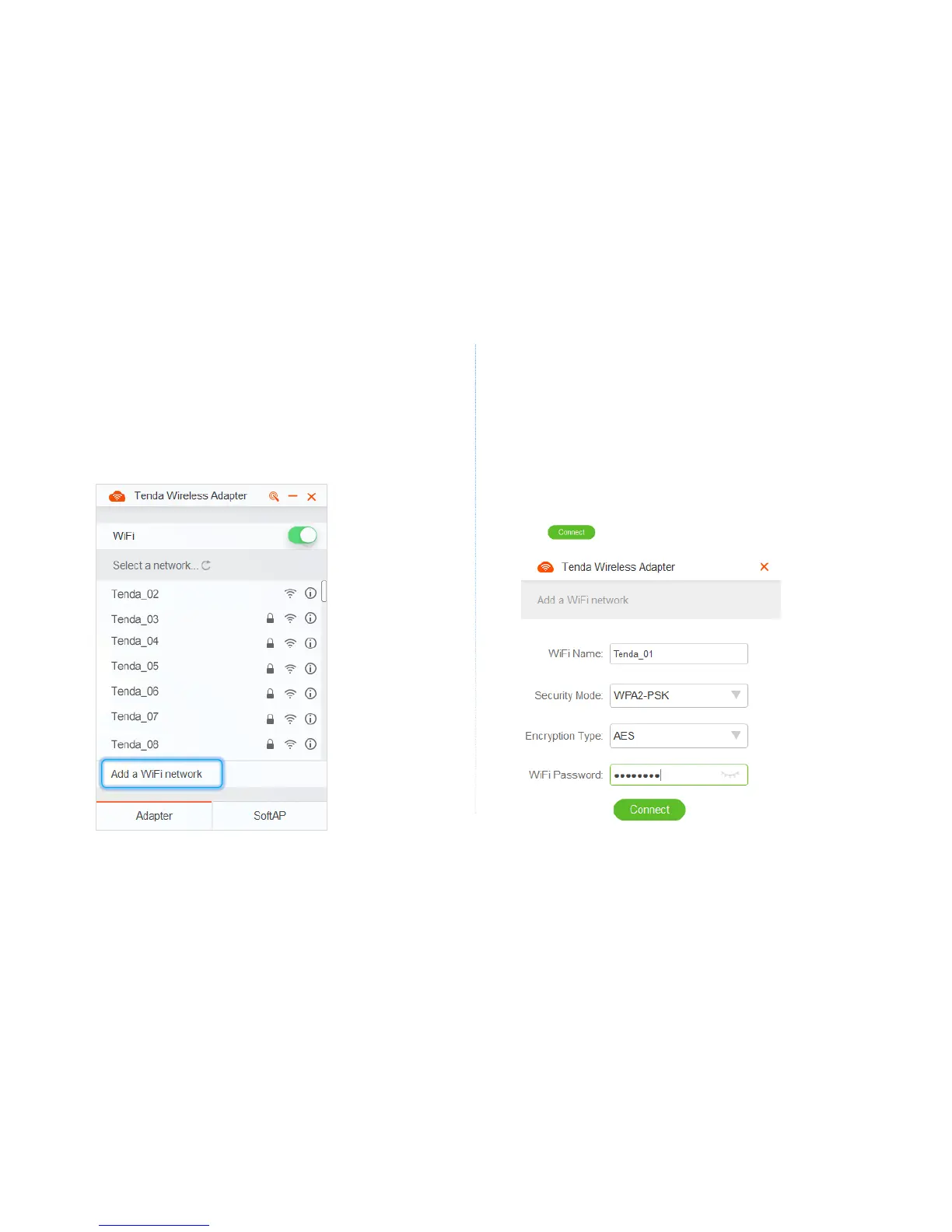If the name of the WiFi network to be connected is hidden, you can perform the following
procedure to connect to the WiFi network:
Step 1 Obtain basic information about the WiFi network. Assume that the following
information is available:
Step 2 Set the information manually to connect to the WiFi network.
Step 3 Access the UI of the wireless USB adapter and click Add a WiFi network.
Set WiFi Name to the name of the WiFi network to be connected, which is Tenda_01 in this
example.
Select the security mode of the WiFi network from the Security Mode drop-down list box,
which is WPA2-PSK in this example.
Select the encryption type of the WiFi network from the Encryption Type drop-down list
box, which is AES in this example.
Set WiFi Password to the password of the WiFi network to be connected, which is
12345678 in this example.
Click .
