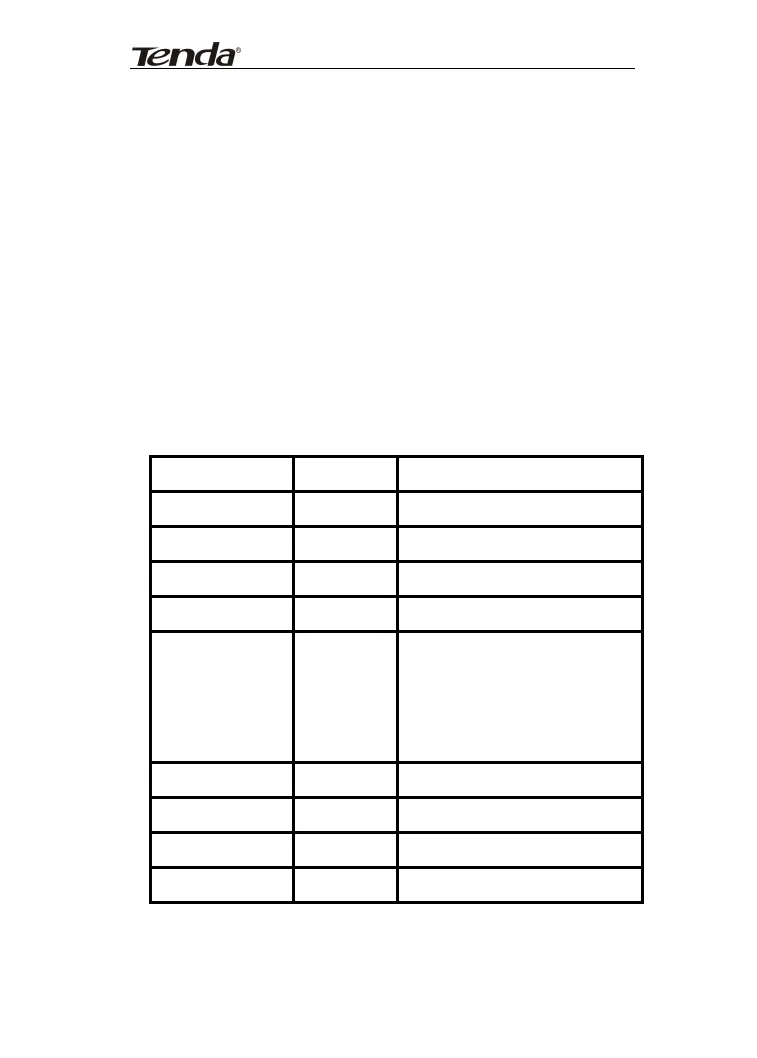11N Wireless Broadband Router
88
Step 4: input the internal Web service port, for example,
80.
Step 5: Input the internal server’s IP address. If your
Web server’s IP address is 192.168.0.10, please input
it.
Step 6: select the communication protocol used by your
i n t e r n a l h o s t : TC P, U D P, I C M P.
Step 7: click “Apply” to activate the settings.
The following table has listed the well-known
application and service port:
Server Protocol Service Port
WEB Server TCP 80
FTP Server TCP 21
Telnet TCP 23
NetMeeting TCP 1503、1720
MSN
Messenger
TCP/UDP
File
Send:6891-6900(TCP)
Voice:1863、6901(TCP)
Voice:1863、5190(UDP)
PPTP VPN TCP 1723
Iphone5.0 TCP 22555
SMTP TCP 25
POP3 TCP 110
