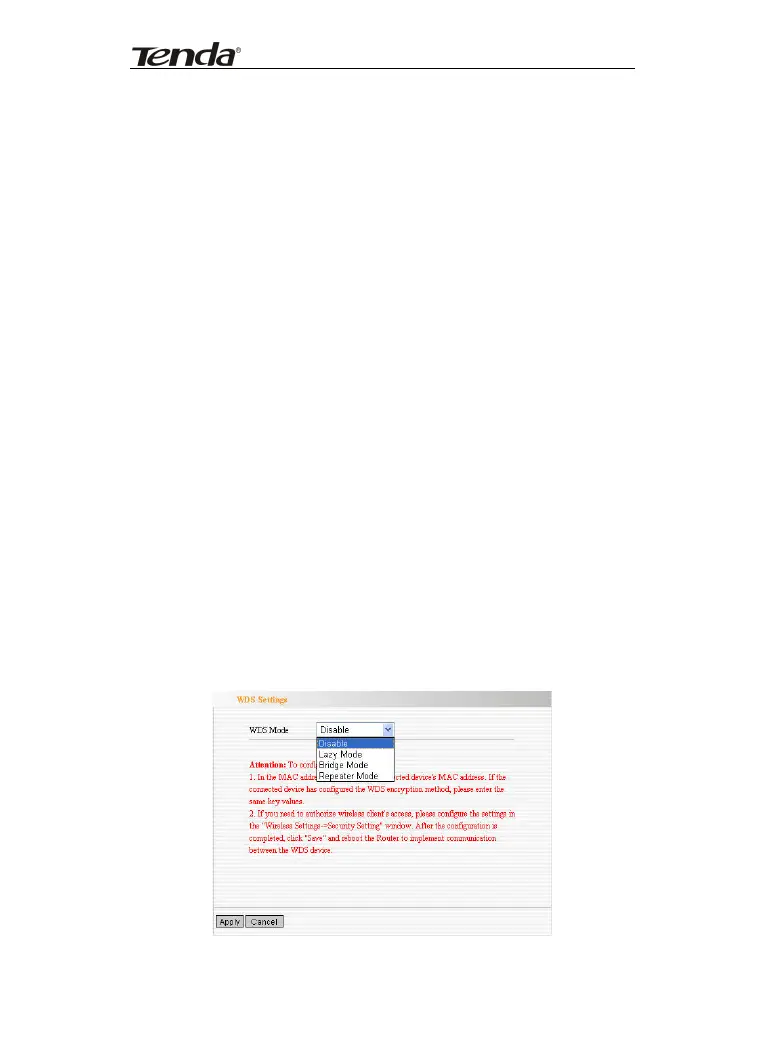11N Wireless Broadband Router
44
¾ WPS Auth. Mode : The authorization mode
deployed by WPS, generally WPA/WPA2-personal
mode.
¾ WPS Encrypt Type:The encryption type used by
WPS, generally AES/TKIP.
¾ WPS key : The effective key generated by AP
automatically.
¾ AP PIN(KEY):The PIN code used by default.
¾ Reset OOB: When this button is pressed, the
WPS client will be idle state, and WPS indicator will
be turned off. AP will not respond the WPS client’s
requests and the set the security mode as WPA
mode.
6.5 WDS Settings
WDS (Wireless Distribution System) is used to expand
wireless coverage area. This Router provides three
modes: Lazy, Bridge and Repeater.
