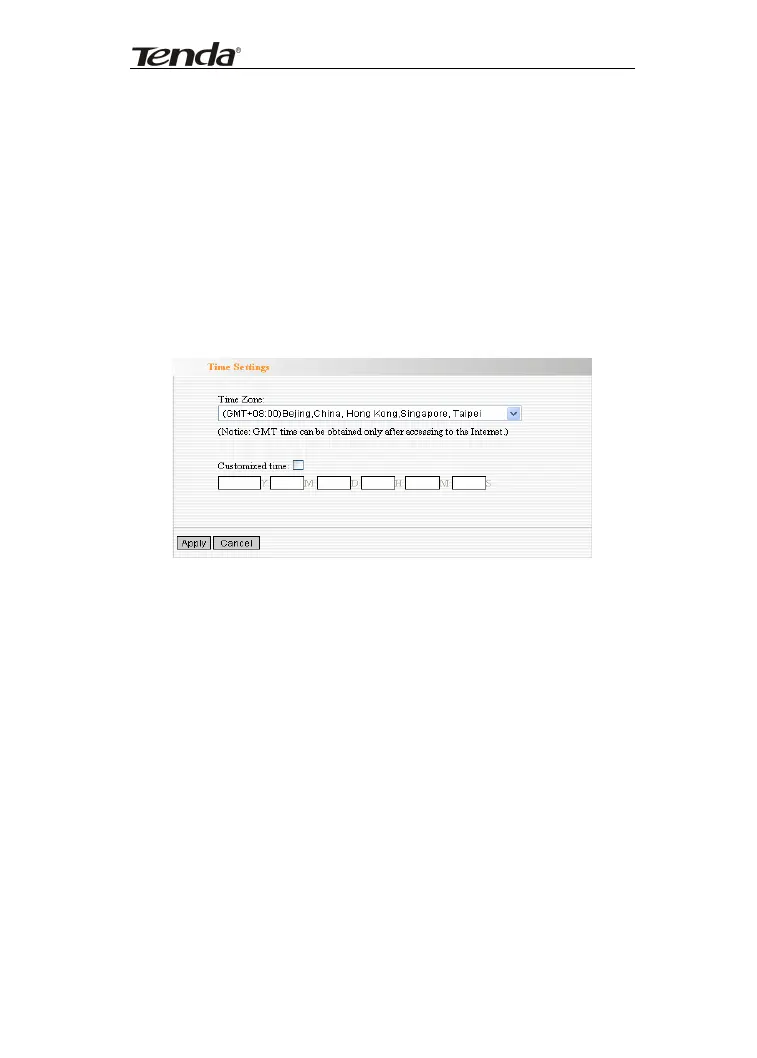11N Wireless Broadband Router
73
Chapter 13 System Tools
13.1 Time Settings
This section is to select the time zone for your location.
If you turn off the Router, the settings for time disappear.
However, the Router will automatically obtain the GMT
time again once it has access to the Internet.
¾ Time Zone: Select your time zone from the
drop-down menu.
¾ Customized time: Enter the time you customize.
Note:
When the Router is powered off, the time setting
will be lost. Before the Router will obtain GMT time
automatically, you need connect with the Internet
and obtain the GMT time, or set the time on this
page first. Then the time in other features (e.g.
firewall) can be activated.