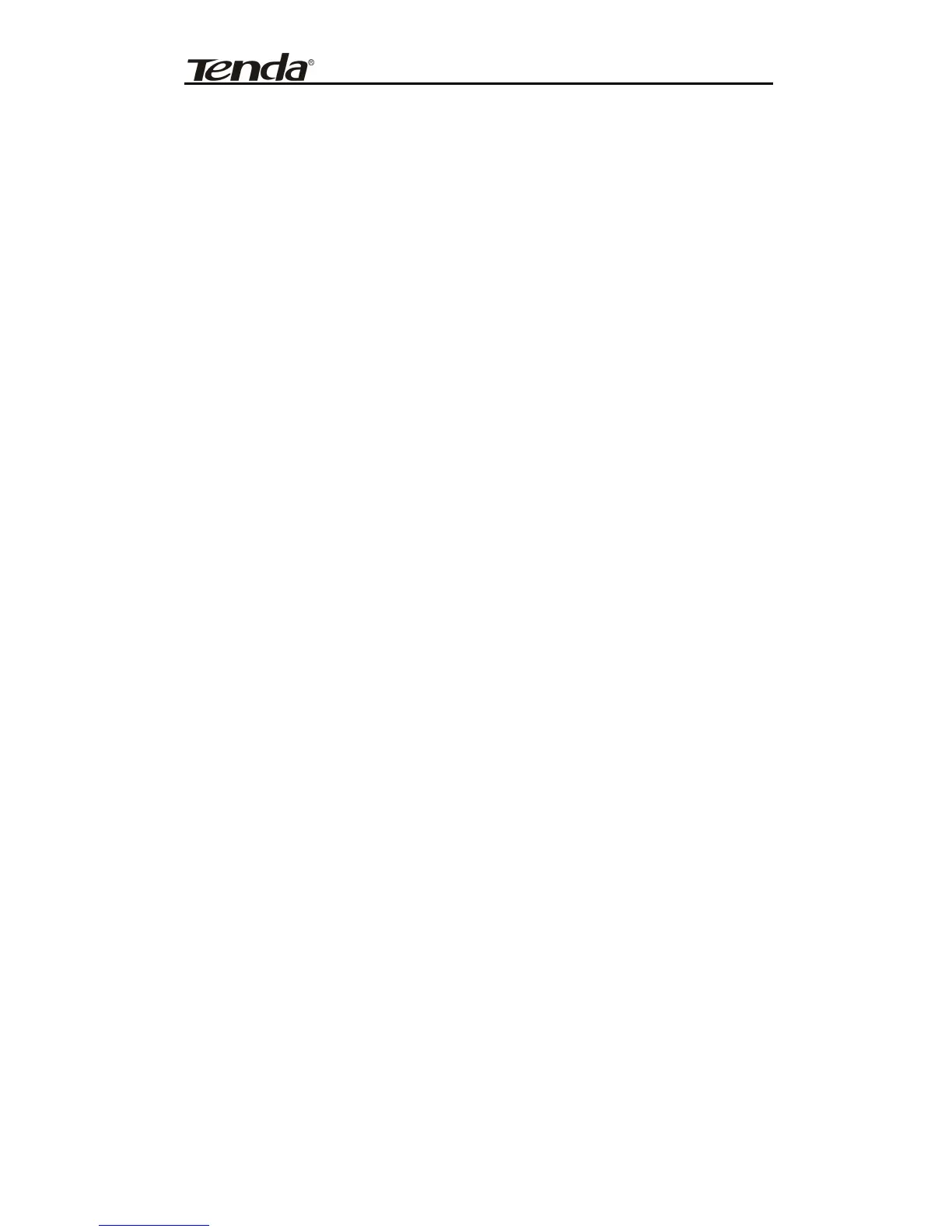11N Wireless Broadband Router
5
¾ SYS
When turns green, blinking indicates the system
runs well.
¾ WPS
When blinking, it indicates the device is negotiating
with client in WPS mode.
¾ WLAN
Wireless signal LED indicator. When turns green,
blinking indicates the wireless function is enabled.
¾ LAN (4,3,2,1)
Wired local network LED indicator. Always ON
indicates it is connected with Ethernet device;
blinking indicates the device is transmitting and/or
receiving data.
¾ WAN
Wide area network indicator. Always ON indicates
it is connected with Ethernet device; blinking
indicates the device is transmitting and/or
receiving data.
