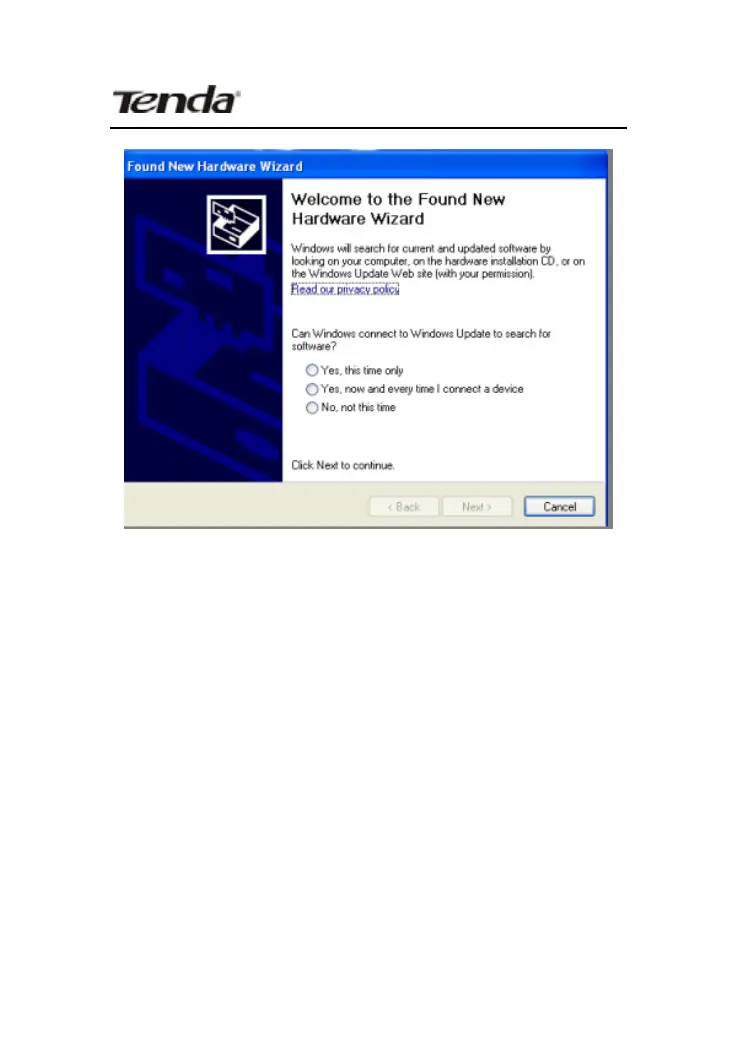Wireless Network Adapter Users’ Guide
-7-
3. Insert the included CD into the CD drive of your
computer to auto-run the program. (If it doesn’t auto-run,
please double click “Tenda.exe”in the CD,). When the
welcome screen appears click ĀRunābutton.
