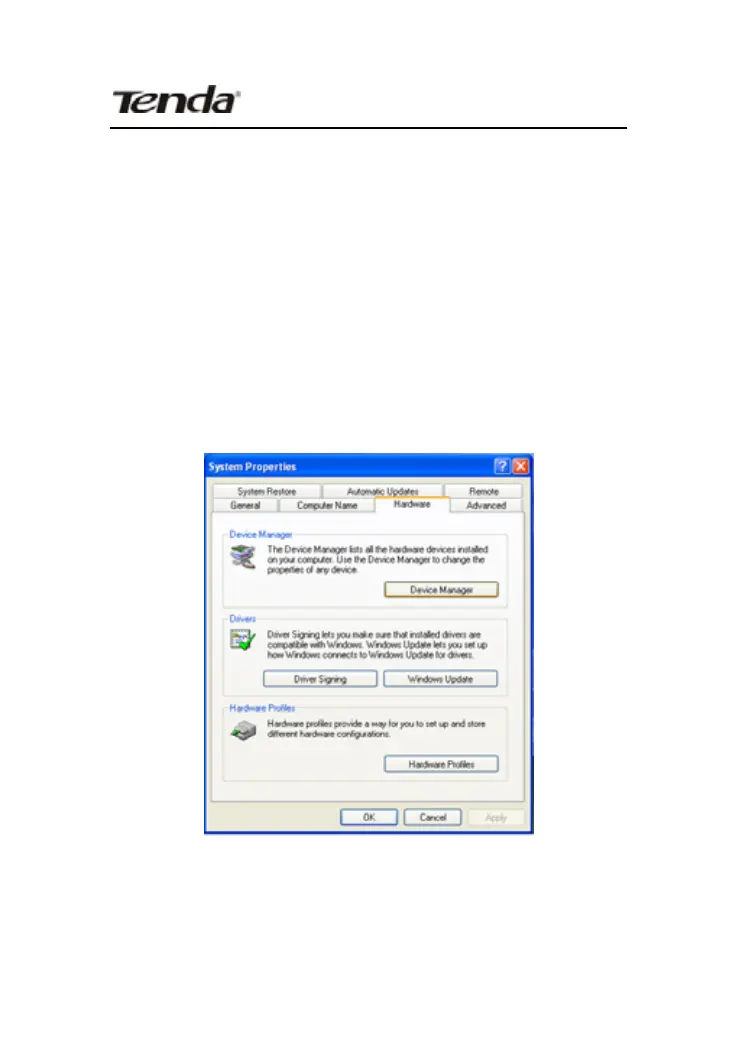Wireless Network Adapter Users’ Guide
-4-
3.In order to avoid possible network collision between
this Tenda network adapter and those of other
manufactures, we recommend you to first disable the
network of other manufacturer when installaing drive.
ͳǤ ǯ
1. Right click “My Computer” and select “Properties. Then
select “Hardware” and click ĀDevice Managerā
2.Select the wireless network adapter you want to
disable then right click and selectĀDisableā
