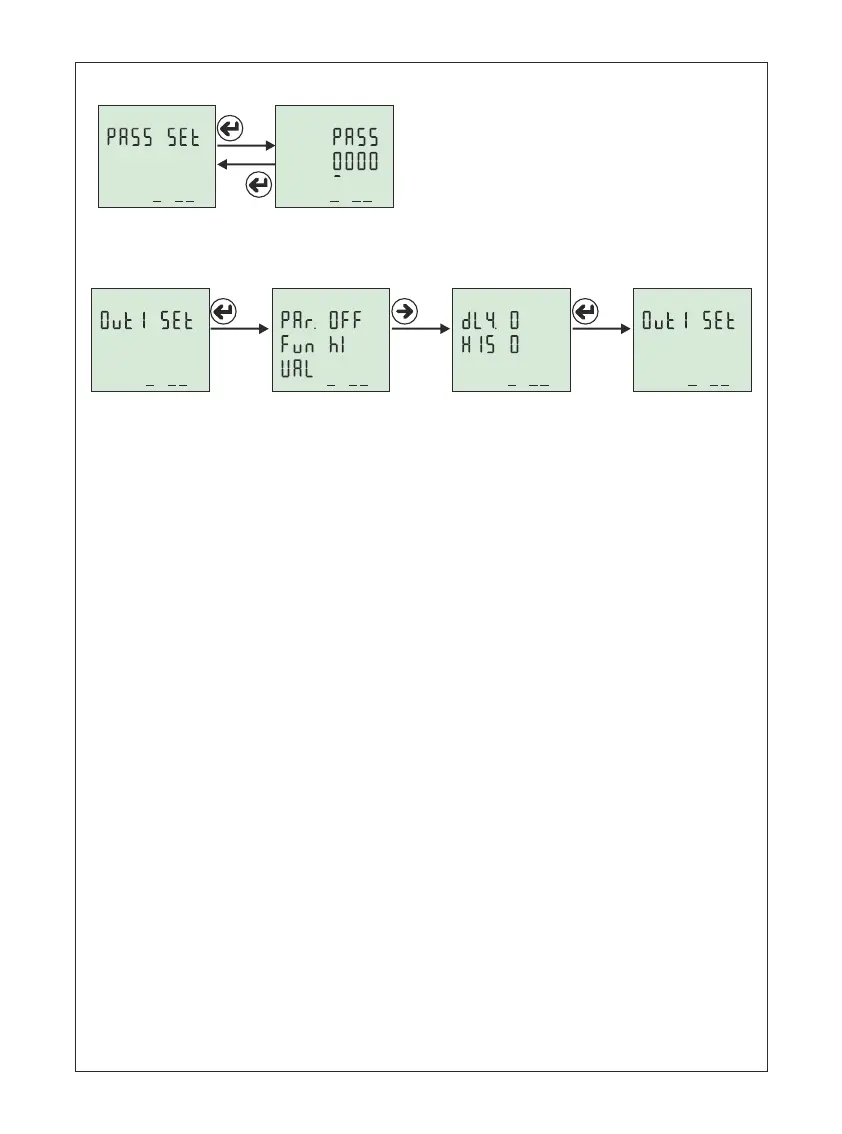17 - Assigning Tasks to Relay1 and Relay2:
Parameters (Par): Voltage ( ULn ), current ( ILn ), total current ( ILt ), total harmonic distortion belong to
Voltage ( thdV ), total harmonic distortion belong to Current ( thdI ), power factor ( PF ), voltage Unbalance
( U Un ), current Unbalance ( I Un ), digital input ( dI n ) and off ( OFF ).
Function (Fun): Functions to be applied for parameters: if greater than value ( hI ) and smaller
than value ( LO ).
Value(Val): The value to be set for the parameters.
Delay Time (dLY): When the conditions set for the relay have occurred or disappeared, it is time to
wait for the relay to gets energised on or de-energised.
Hysteresis Value (HIS): The tolerance value entered for the set value for energizing or de-energizing
the relay when the condition set for the relay has disappeared.
Example: High voltage is 250V and hysteresis value is 5V. When 250V voltage is applied to the device,
the device will enter into to error. The voltage will have to drop to 245V to get out of the error.
(High Voltage Set Value - Hysteresis Value)
Note1: The task assignment of relay 2 is assigned in the same way as relay 1. While in menu for relay 2
assignment. The enterance should be done from the figure-42.
Note2: To use the digital input parameter, 9V-24DC energy should be applied from the enterance of input
to the device. In these parameters if the relay is wanted to be pulled HI function; or if it is wanted to be
pulled while the energy is not available LO function should be chosen. The change of the voltage at the data
input should be minimum at one second (1Hz)
Example: If the voltage value exceeds 250V, the relay 1 gets energised after 5 seconds. De-energised
after 5 seconds when voltage value falling to 245.
Parameter (PAr) = ULn, function (fun) = hI, value (VAL) = 250V, delay time (dLY) = 5 seconds and
hysteresis value (HIS) = 5V should be set. If the relay is set in this way, the relay 1 is gets energised after
5 seconds when the voltage rises above 250V. When the voltage drops to 245V, the relay is de-energized
after 5 seconds.
-11-
To assign the task to relay 1, press the set key, when figure-39 is on the screen. The Figure-46 comes
to the screen. There are 5 settings; these are Parameter (PAr), Function (Fun), Value (VAL), Delay Time
(dLY) and Hysteresis Value (HIS). Press the right key to move the point (.) to the parameter. Press the
down key to bring up the desired parameter. Then press the right key to move the point (.) to the
function. Press the down key to set the function to low or high set. Press the right key to move the point
(.) to value. Press the down key to enter the desired value. Press the right key to move the point (.) to
waiting time. Press the down key to enter the desired value. Press the right key to move the point (.) to
hysteresis value. Press the down key to enter the desired value. Then when you press the set key, the
task will be assigned to relay 1 and Figure-39 comes to screen. You can scroll through the parameters
in the menu by pressing the right button or you can exit the menu by pressing the Esc key.
Figure-39
Out1
Din1
Out2
Figure-46
Out1
Din1
Out2
Figure-47
Out1
Din1
Out2
Figure-39
Out1
Din1
Out2
16- Enter Password Value:
Figure-45
Out1
Din1
Out2
Figure-38
Out1
Din1
Out2
In order to change password; press set button while
Figure-38 is on the screen. The Figure-45 comes to the
screen. In order to pass through steps; press the button
on the right. In order to change the value of the step
press the ''down'' button. You can change the step
value with underline. If you press the set key after
entering the password, the password is saved and the
screen comes in figure-38. Pressing the right key;
-12-
18 - Menu Values Table:
Parameter
Minimum
Value
Factory
Value
Unit
Maximum
Value
Parameter
Number
5000
0.99
No
2
-
247
No
38400
High
999.0
50
50
9999
50
50
1
0.50
Yes
1
-
None, Even, Odd
1
Yes
1200
Low
0.1
1
OFF, Uln, Iln, Ilt, thdU,
thdI, PF, U Un, I Un, dI n
1
0
1
1
1
0.50
No
1
8
none
1
No
9600
High
vtr x 10 vtr x 10 vtr x 500
(ctrx10)/100
1.0
1
OFF
1
0
(ctrx3x10)/100 (ctrx3x10)/100
1
1
-
%
-
-
-
-
-
-
bps
-
Volt
Amper
-
%
-
%
-
Amper
%
%
Ctr
dE
-
-
-
Id
En
Fun
UAL
Vtr
Par
br
PASS
Current Transformer Ratio
PF (Power Factor)
Deleting Demand Values
Baudrate
I Un (Current Imbalance)
Password
Deleting Total Energy
Stop bits
Data bits
Parity
ModBus ID
Function
Uln (voltage)
Iln (Current)
Ilt (Total Current)
thdU (Total Voltage Har.)
thdl (Total Current Har.)
Voltage Transformer Ratio
U Un (Voltage imbalance)
Parameter
(ctrx10)/100 (ctrx500)/100
(ctrx3x500)/100
19- Dimensions:
97,5 mm
96,5 mm
56,75 mm
65 mm
96,5 mm
89,5 mm
12mm
5,08 mm
10001
0
second
dLY Delay Time
101
0
Volt, Amper, %
HIS Hysteresis Value
you can pass through the parameters in the menu or pressing ''Esc'' key; you can quit the menu.