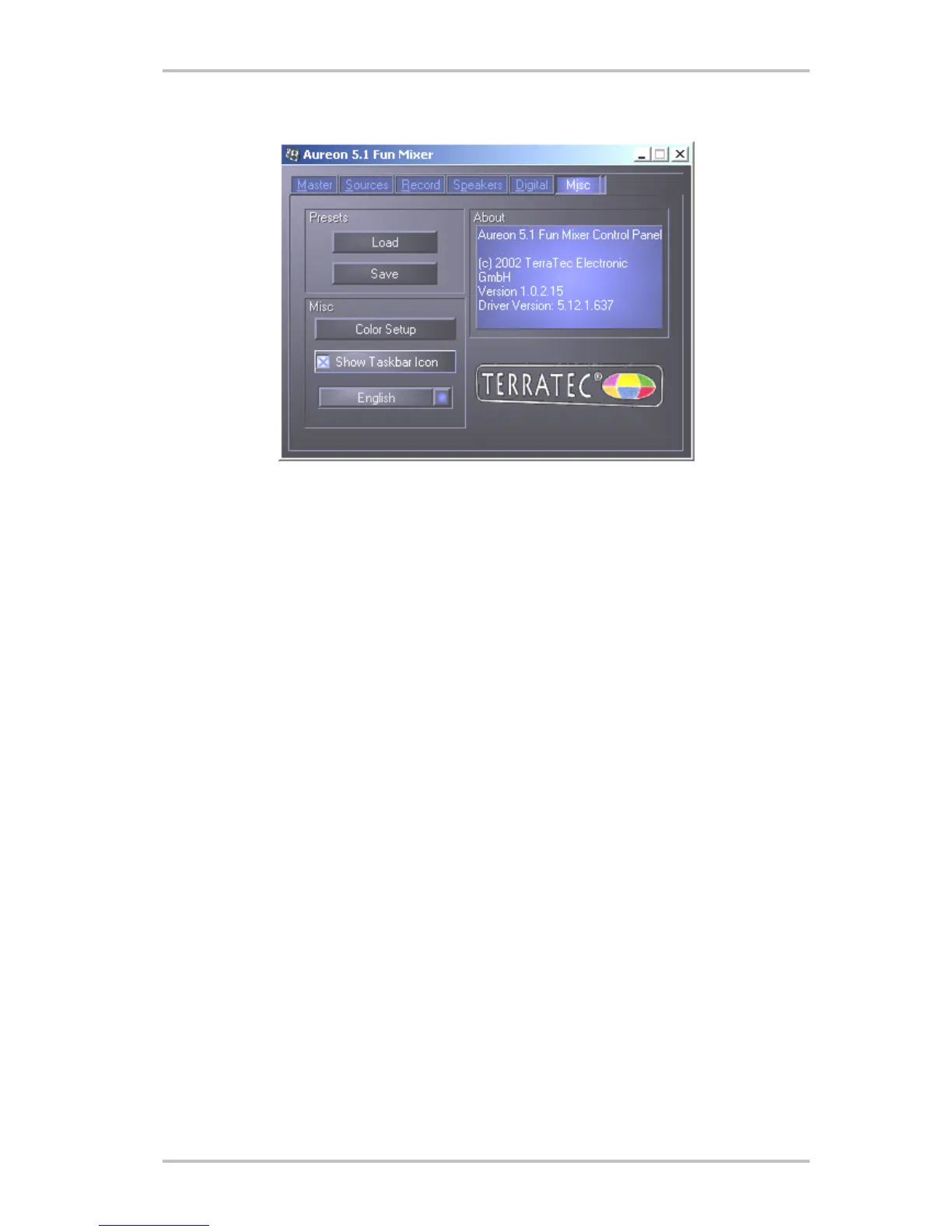Misc.
Presets
You can save the settings made in the control panel as profiles and load the profiles.
Misc.
Color Setup
You can set the colors of the control panel to your taste here.
Show Taskbar Icon
If this is enabled, the control panel icon of your sound card will be shown on the taskbar.
Language selection
The display language of the control panel can be changed with the drop-down menu.
About
This window shows the driver and control panel version installed on your computer.
24 SoundSystem Aureon 5.1 PCI (English)
