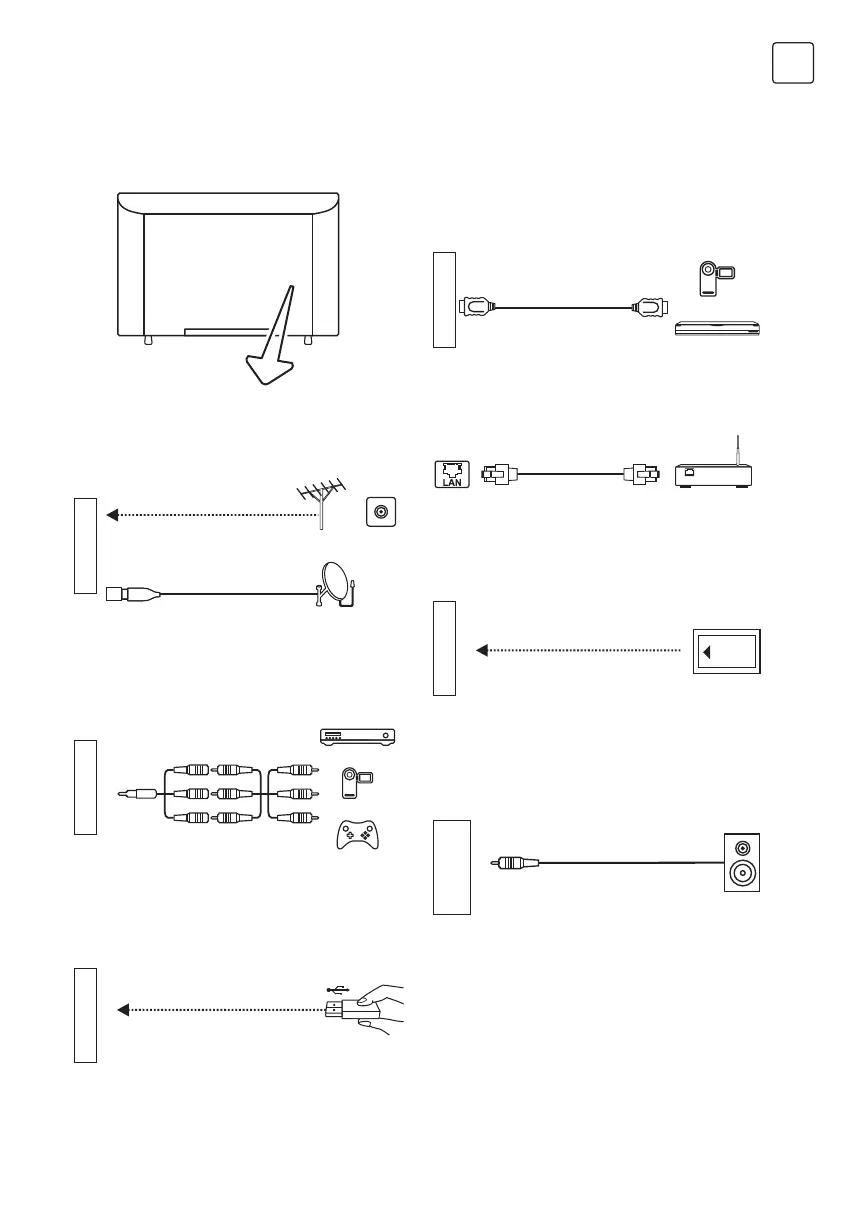11
ENG
Terminals
AV IN
Connect audio and video signal from signal
source such as DVD player.
ANTENNA IN
Connect a coaxial cable to receive signal from
the antenna, cable or satellite.
DIGITAL AUDIO OUT
Use an optical cable to output your TV audio
signal to a compatible audio receiver.
USB
USB port.
Cl
Cl card port.
HDMI
Connect HDMI input signal from signal source
such as DVD.
LAN
Network port.
Note:
1. The pictures are only for reference.
2. External equipments and cables shown
herein are not supplied with the TV.
3. Some terminals may differ by different
regions or models, and please take your
actual TV set as the standard.
TERMINAL CONNECTION
Game console
Antenna or cable TV
or
ANTENNA IN
Camcorder
Recorder/Player
HDMI
Player
Camcorder
AV IN
USB flash drive
USB
CI
DIGITAL AUDIO
OUT
Digital audio
device
