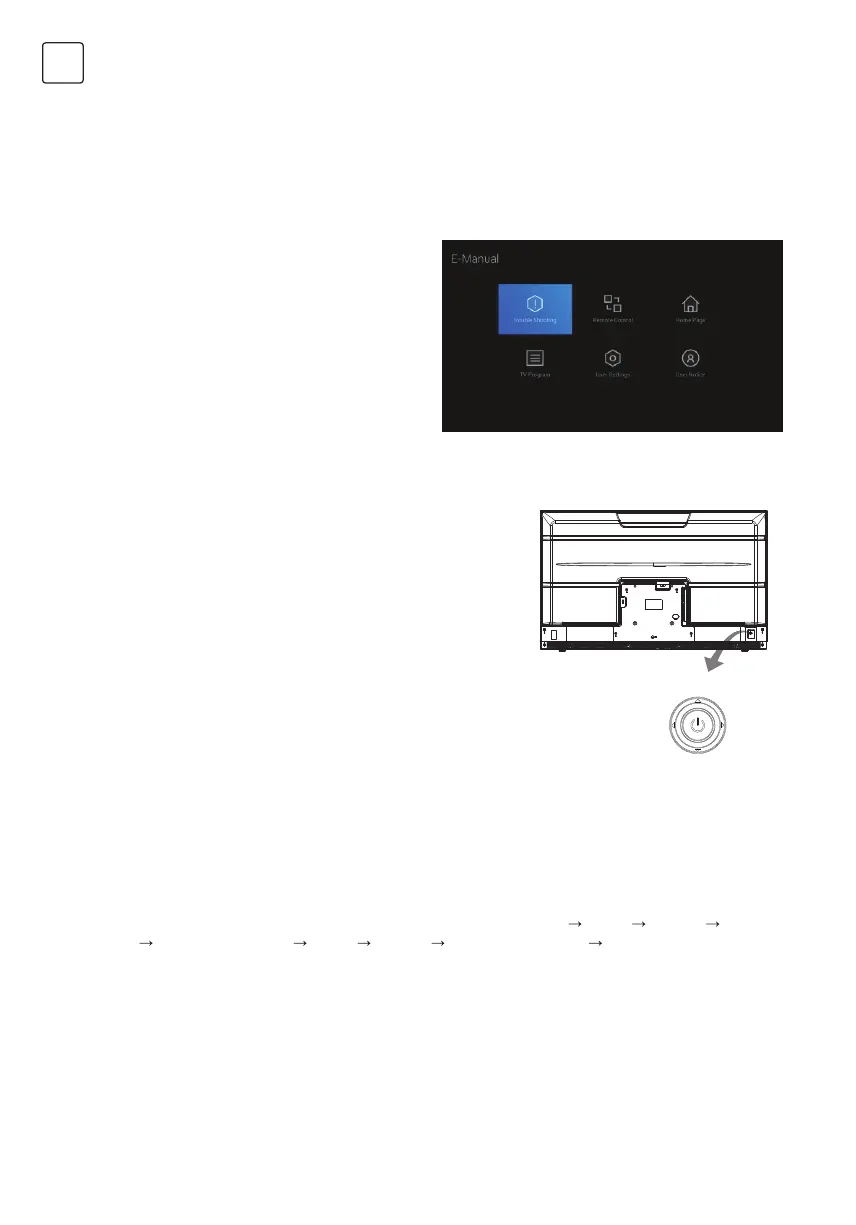10
ENG
BASIC OPERATION
How to use E-manual
E-manual are built into your TV and can be displayed on the screen. To learn more about your TV
features, access your e-Manual by referring to the following.
Note: The picture is only for reference.
1. Press HOME button to access the home
page.
2. Press /// and OK button to select
and enter “E-Manual” in “Apps”.
TV Control Button
Eye-protection Function
Note: The picture is only for reference.
Note:
1. Please don’t watch TV for long time, and please take a break every half an hour. looking into the
distance will help your eyes have a good rest.
2. Please take eye exercise regularly, which can improve blood circulation, relieve asthenopia and
prevent myopia.
3. The eye-protection function is only available for some models.
Press Middle:
1. In standby mode, press it to turn on the TV.
2. ln work ing status,
• Without the source list, short press it to access the
source list.
• With the source list, short press it to enter the
selected source.
• Long press it to exit the source list or turn the TV to
standby mode.
Push Left/Right:
Adjust the TV sound volume.
Push Upward/Downward:
Switch channels, or select the input source in source list.
Prolonged exposure to blue light may cause damage to your eyesight. This TV can protect
your eyes by filtering the blue light. To enjoy it, please select <MENU
More Picture Picture
Mode Movie> & <MENU More Picture Color Temperature Warm>.
Downward
Upward
Right
Left
