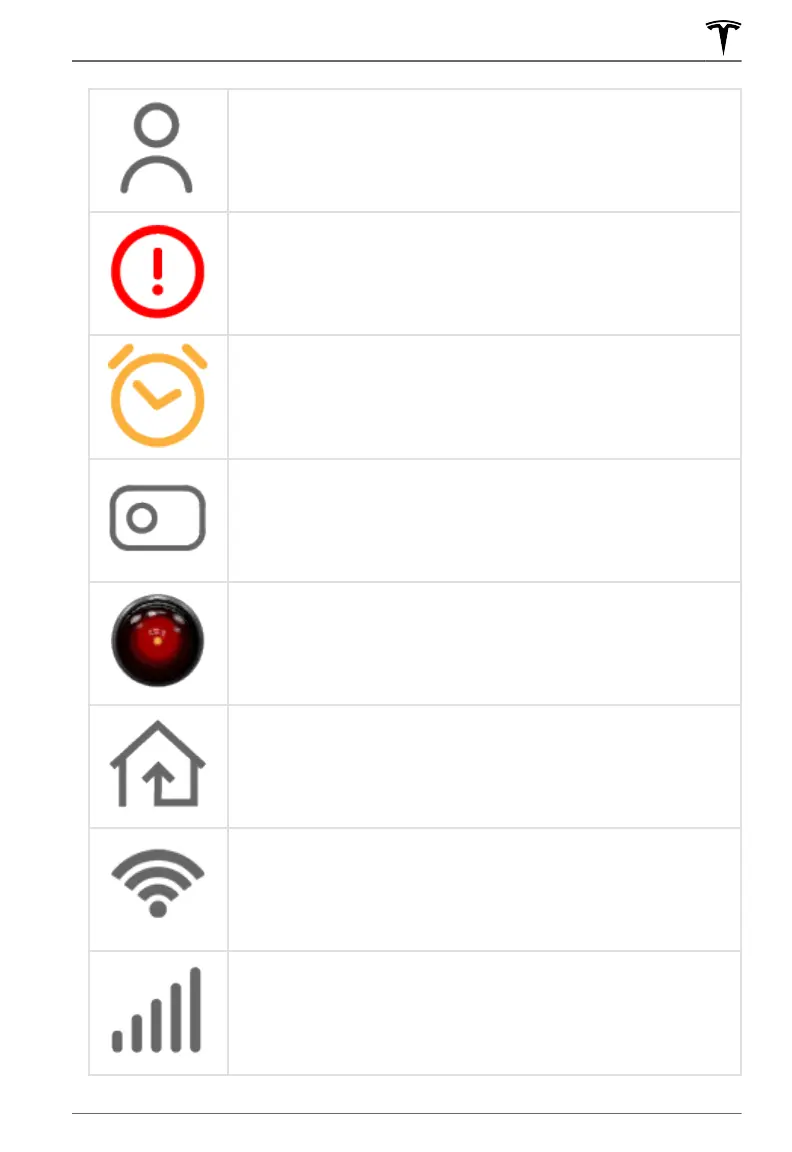Add, configure, or quickly switch driver profiles (including Valet Mode
and Easy Entry). See Driver Profiles on page 57.
Displays when a warning notification is in eect. Touch to display
information about the warning.
Displays when a software update is available (see Software Updates on
page 184).
Displays when Dashcam is ready to be used (you have inserted a
supported flash drive into a front USB port). Touch to operate
Dashcam. When in Park, touch the Dashcam icon and select "Launch
Viewer" to watch your saved Dashcam and Sentry Mode clips (see
Dashcam on page 92).
Touch to enable or disable Sentry Mode to actively monitor the
vehicle's surroundings (see Sentry Mode on page 176).
Control or program HomeLink devices (if equipped) (see HomeLink
Universal Transceiver on page 180).
Connected to a Wi-Fi network.
Connected to cellular network. Touch to connect to Wi-Fi (see
Connecting to Wi-Fi on page 183).
Touchscreen Overview
7Overview
