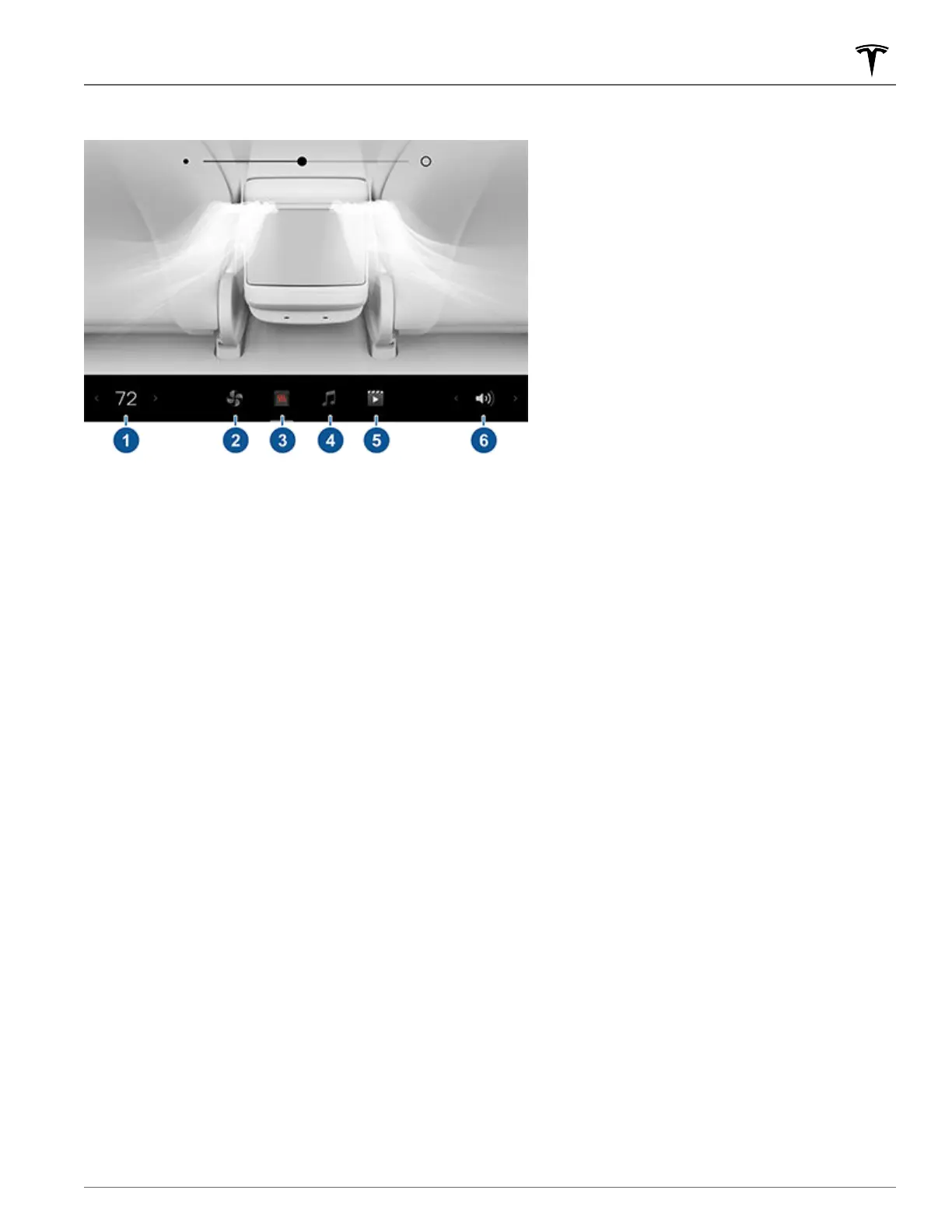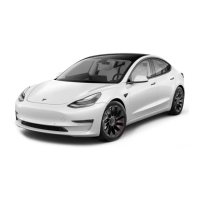Rear Touchscreen
The rear touchscreen provides rear passengers with access to:
1.
Temperature: Touch the arrows to decrease/increase cabin temperature.
2.
Rear fan: Touch to turn the rear fan on or o, to adjust fan speed and control the direction of air flow from the
rear vents (see Adjusting the Front and Rear Vents on page 128).
3.
Seat heaters: Control rear seat heaters.
4.
Media: Play, pause, skip or rewind through the currently playing song (see Media on page 137).
5.
Video: Access video streaming services.
6.
Volume: Touch to adjust the volume.
NOTE: Adjusting the temperature, media and volume controls adjusts the front cabin settings also.
You can lock the rear touchscreen by touching Controls > Display > Lock Rear Display. Locking the rear display
stops any media and video apps from playing, and all touches are ignored until you use this setting to unlock it.
NOTE: You can also use the front touchscreen to adjust climate settings in the rear cabin (see Adjusting Climate
Control Settings on page 125).
Touchscreen Overview
7Overview