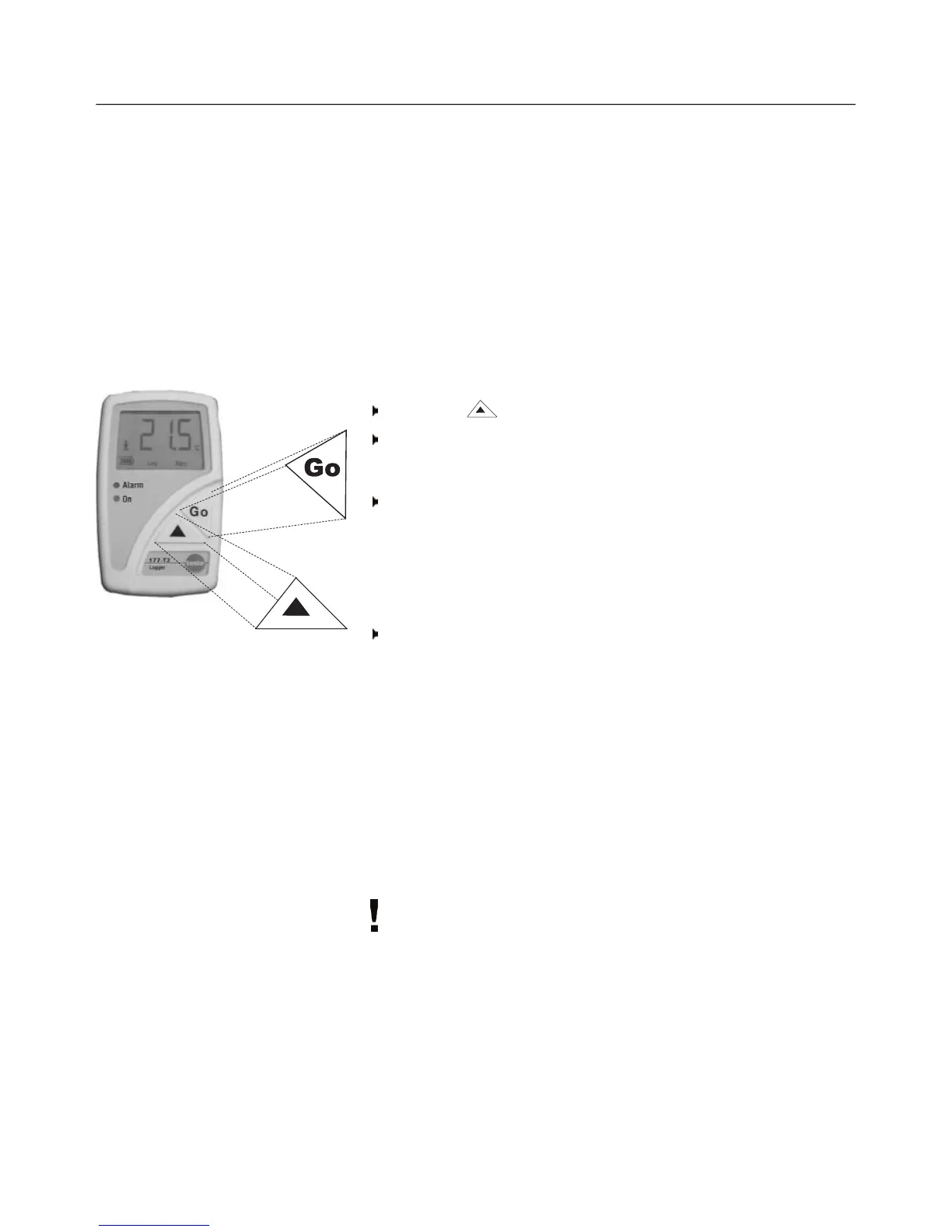4. Display and control elements
11
4.3 Display sequence
Depending on the mode, different information can be displayed in
the data loggers with display. You will find a detailed description of
the information which can be called up in the short version of the
instruction manual enclosed with every data logger.
4.4 Button functions
In all modes in data loggers with display:
Press the button to switch between the displays.
Press the
GO
button to activate an intermediate measurement.
Wait
mode and
Key start
start criterion programmed:
Press the
GO
button for approx. 3 s to start the measuring
program.
- The measuring program starts,
Record
appears in the display
(if available) and the Status led flashes five times.
Record
mode:
Press the
GO
button for approx. 3 s to set a time mark.
- The Status led flashes five times.
Time mark: This function enables you to monitor and read
out/print out the memory content from a specified point in time
(
time mark
) without having to reprogram the data logger. The
readings from
Start
(
All readings
) are also saved.
The readings from
Start
(
All readings
) or
From time mark
can be
read out on the testo 575 fast printer or the testo ComSoft
software.
The readings from
Start
(
All readings
) can be read out on the
testo 580 data collector.
Only one time mark can be set. If the
GO
button is pressed for
approx. 3 seconds in the
Record
mode, the existing time mark
is deleted and a new time mark is set up.
- The readings (max./min. values, exceeding of alarm values)
are shown in the display (if available) from the set time mark.