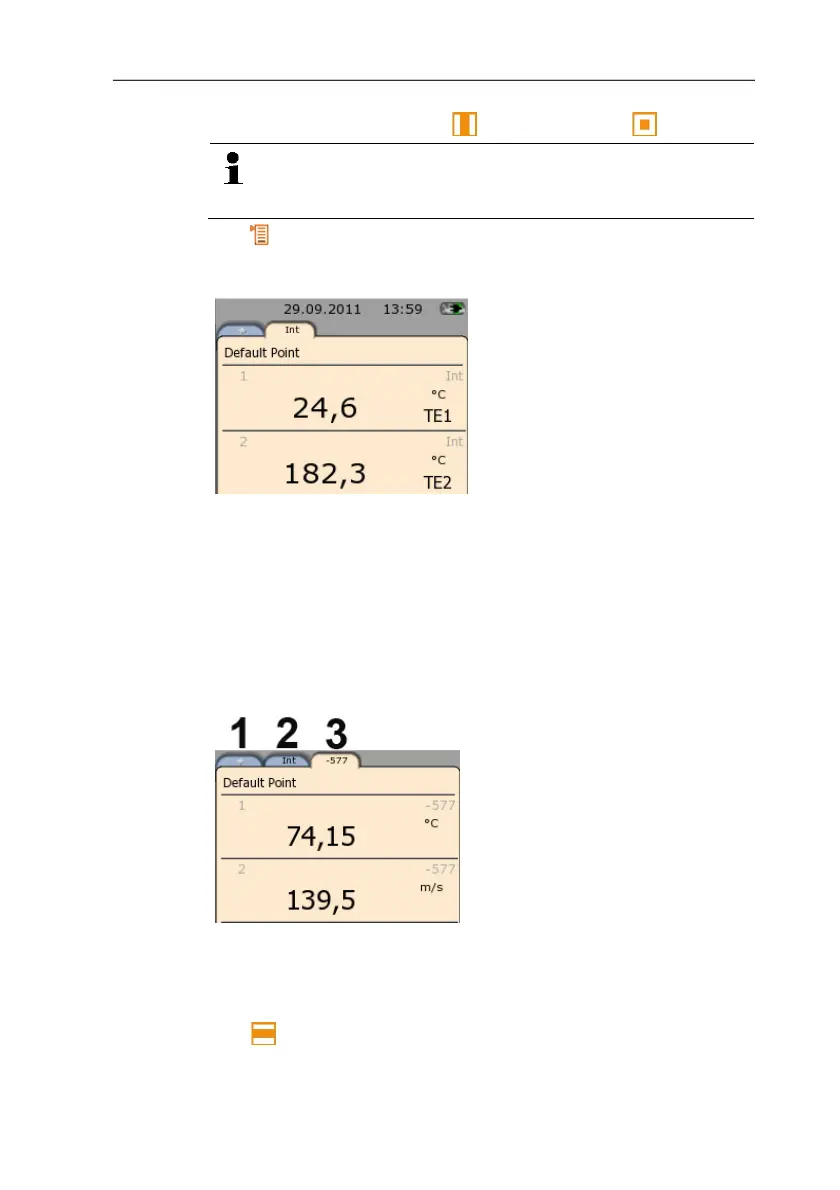0 Performing a measurement
4
4. Select ISO/US units with [] and confirm with [].
The setting only relates to the measured values and can be
individually adjusted for each measurement value if
required.
5. [] → Save and close.
- The current measurement values are displayed. The instrument
is now operational.
Connecting probes / sensors
Probes are detected automatically by the instrument.
Make sure the connections are secure, but do not use force!
> Insert the probe connector into the probe socket:
• Bottom of the instrument: TC probe (type K)
• Top of the instrument: digital probe:
- In the measuring view, a separate tab is displayed for each new
probe.
1 Favourites tab (measuring programs can only be carried out
here)
2 Internal measuring channels
3 Probe tab with probe-specific measurement values
> [] toggles between the tabs.
