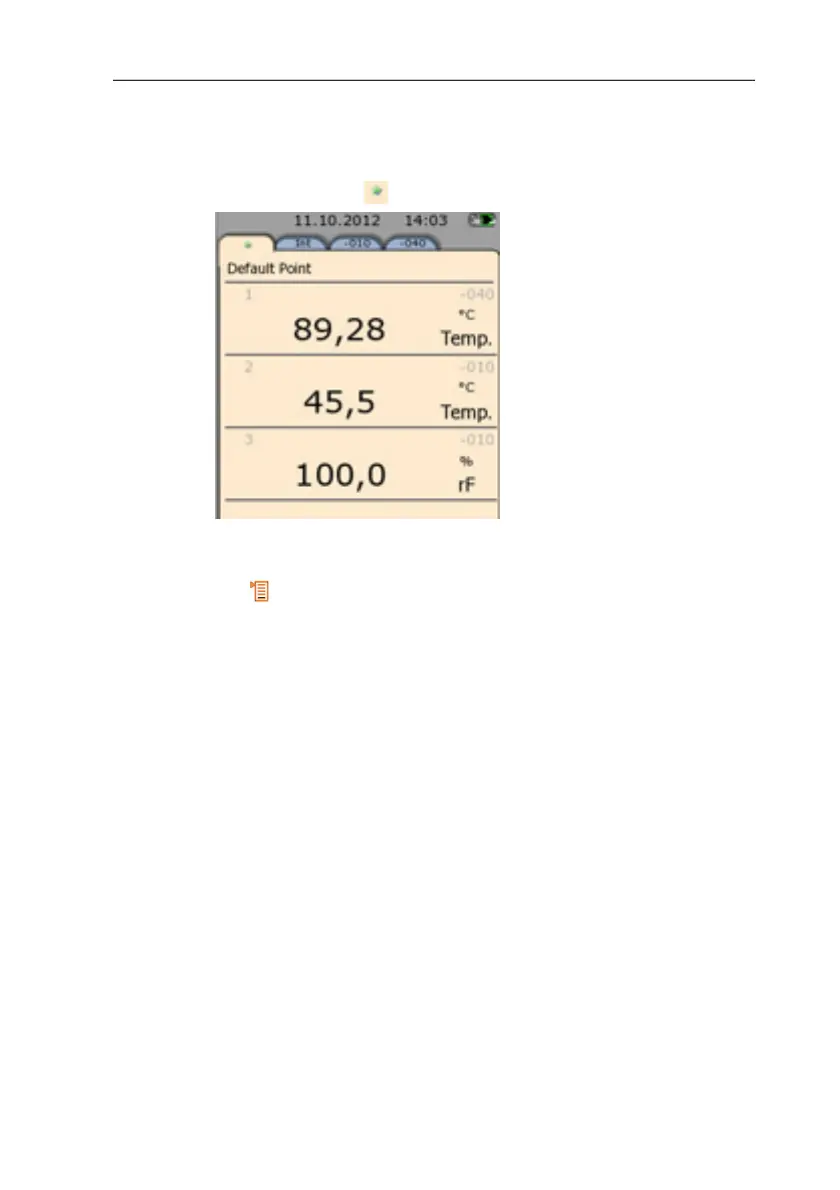0 Performing a measurement
6
Saving measuring values from several probes in one protocol
The measuring values of the connected probes are displayed on
the Favourites tab .
The grey number above the unit indicates the probe ID, which is
also given in the name of the relevant probe tab.
1. [] → Quick back-up
- The measuring values are saved together in one protocol.
Changing the measuring value display
The measuring value display can be individually customised on
each tab, e.g.
• Add calculated measurement parameters
• Remove displayed measurement parameters
• Change the unit per measurement parameter
(See testo 480 instruction manual, chapter " Setting the
measurement display ".)
Carrying out a measurement program
With the testo 480, standard measurement programs and special
measurements, e.g. turbulence measurement, can be carried out.
(See testo 480 instruction manual, chapter "Measurement
program".)
=== Ende der Liste für Textmarke Inhalt ===
