
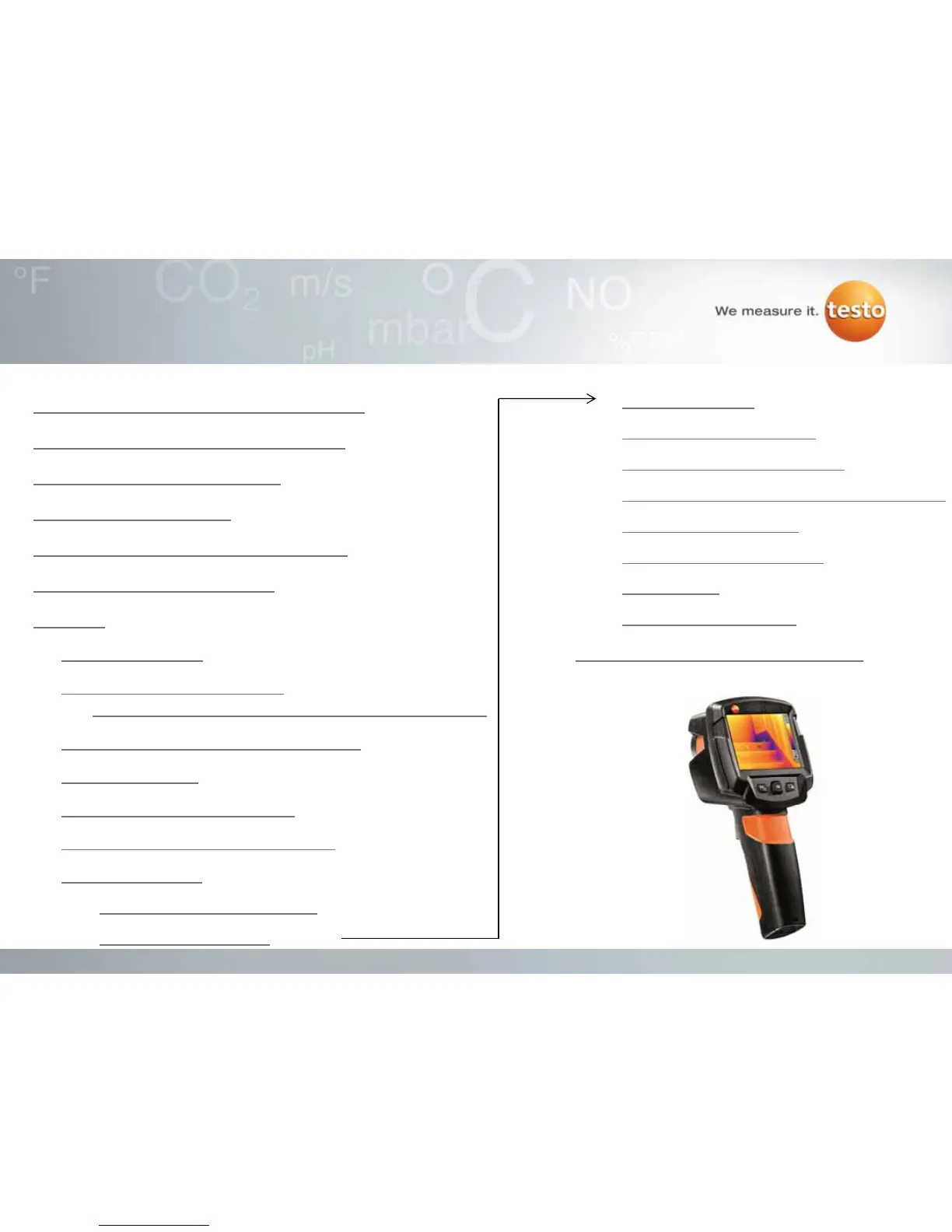 Loading...
Loading...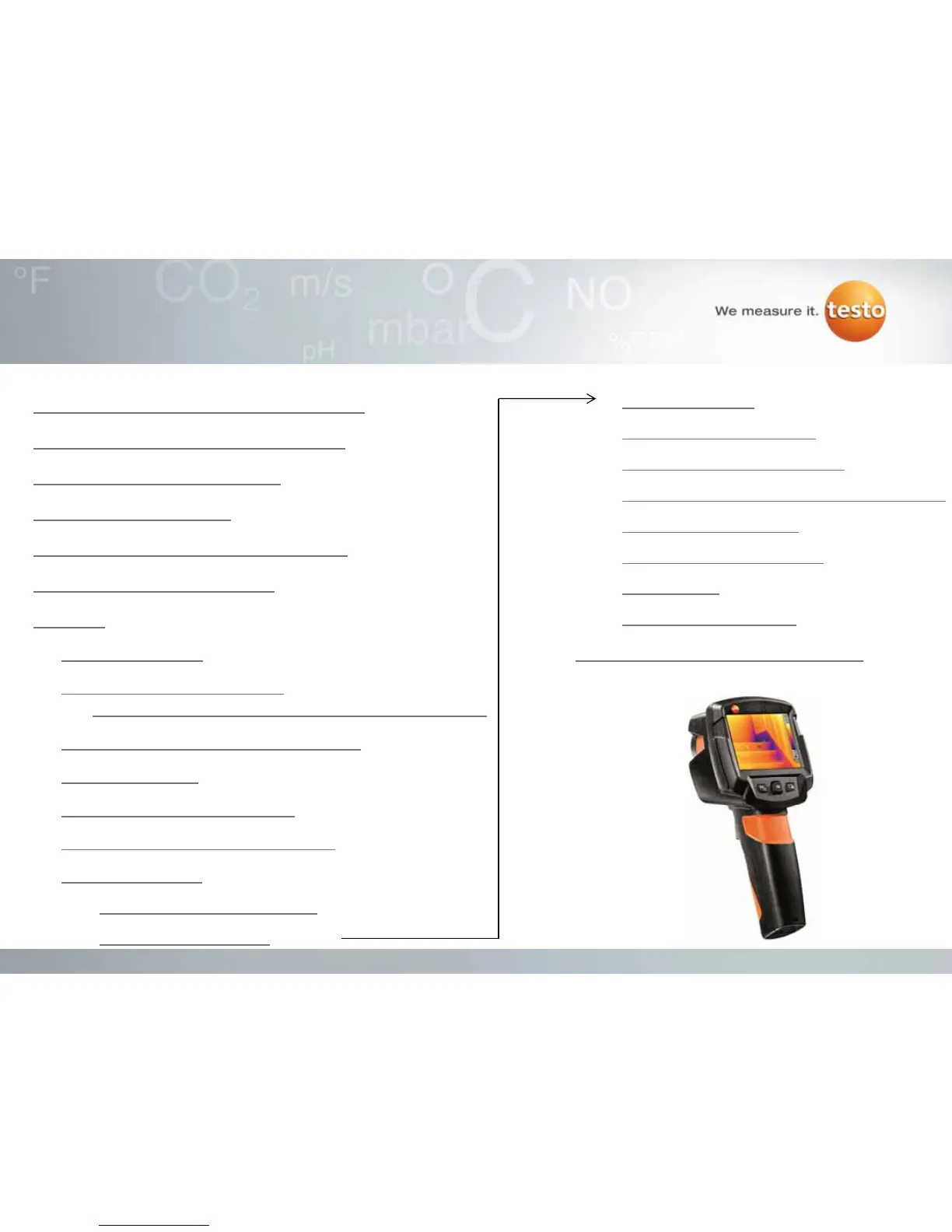
Do you have a question about the TESTO 870 and is the answer not in the manual?
| Resolution | 160 x 120 pixels |
|---|---|
| Temperature range | -20 to +280 °C |
| Field of view | 34° x 26° |
| Focus | Fixed focus |
| Image refresh rate | 9 Hz |
| Minimum focus distance | 0.5 m |
| Protection class | IP54 |
| Dimensions | 219 x 96 x 95 mm |
| Operating temperature | -15 to +50 °C |
| Storage temperature | -30 to +60 °C |
| Display | 3.5" LCD |
| Battery life | 4 hours |
| Weight | 0.5 kg |
| Thermal sensitivity | < 0.12 K |