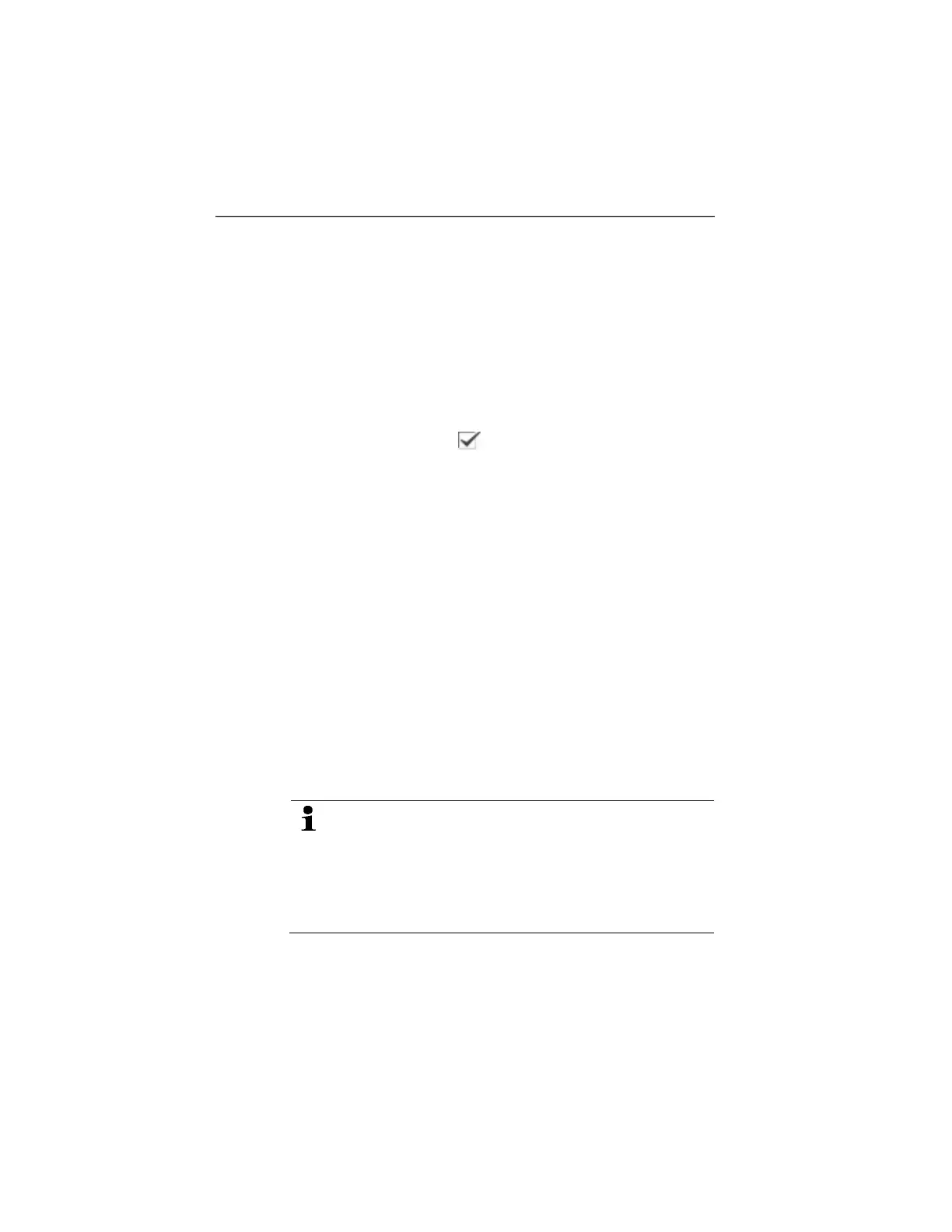6 Using the product
27
4. Move Joystick up/down to set the desired value. Move
Joystick right/left to change between the numbers.
5. Confirm the entry with [OK].
6. Confirm the settings with Apply.
Solar (from firmware 1.10)
To detect and document failures in photovoltaic systems, the solar
function can be selected. The sun's radiation intensity measured
(with an external instrument) can be entered for documentation
purposes. This value is saved with the IR- image.
If this function is enabled ( ), the shortcut buttons are
permanently assigned the functions Intensity and Hotspot.
The radiation intensity value is shown at the top of the display.
1. [OK] | Measurement functions | [OK] | Solar | [OK].
- The Solar dialogue box is opened. The radiation intensity value
can be entered.
2. Confirm selection with [OK].
- The selected number is highlighted orange.
3. Move Joystick up/down to set the required value. Move
Joystick right/left to switch between the numbers.
4. Confirm entry with [OK].
5. Confirm settings with [Apply].
Measuring range
The measuring range can be set to adapt to the respective area of
application.
1. [OK] | Measurement | [OK] | Measurement range.
2. Select the desired temperature range and confirm with [OK].
For measuring range 350 - 550 °C (662 - 1022 °F):
• The high-temperature filter must be installed, see
Optics... page 34.
• With temperature differences larger than 350 K the use
of the Ironbow HT palette is recommended as it
enables lower temperatures to be shown with higher
contrast, see Palette page 33.
1.800.561.8187 info@Testo-Direct.ca
www.Testo-Direct.ca