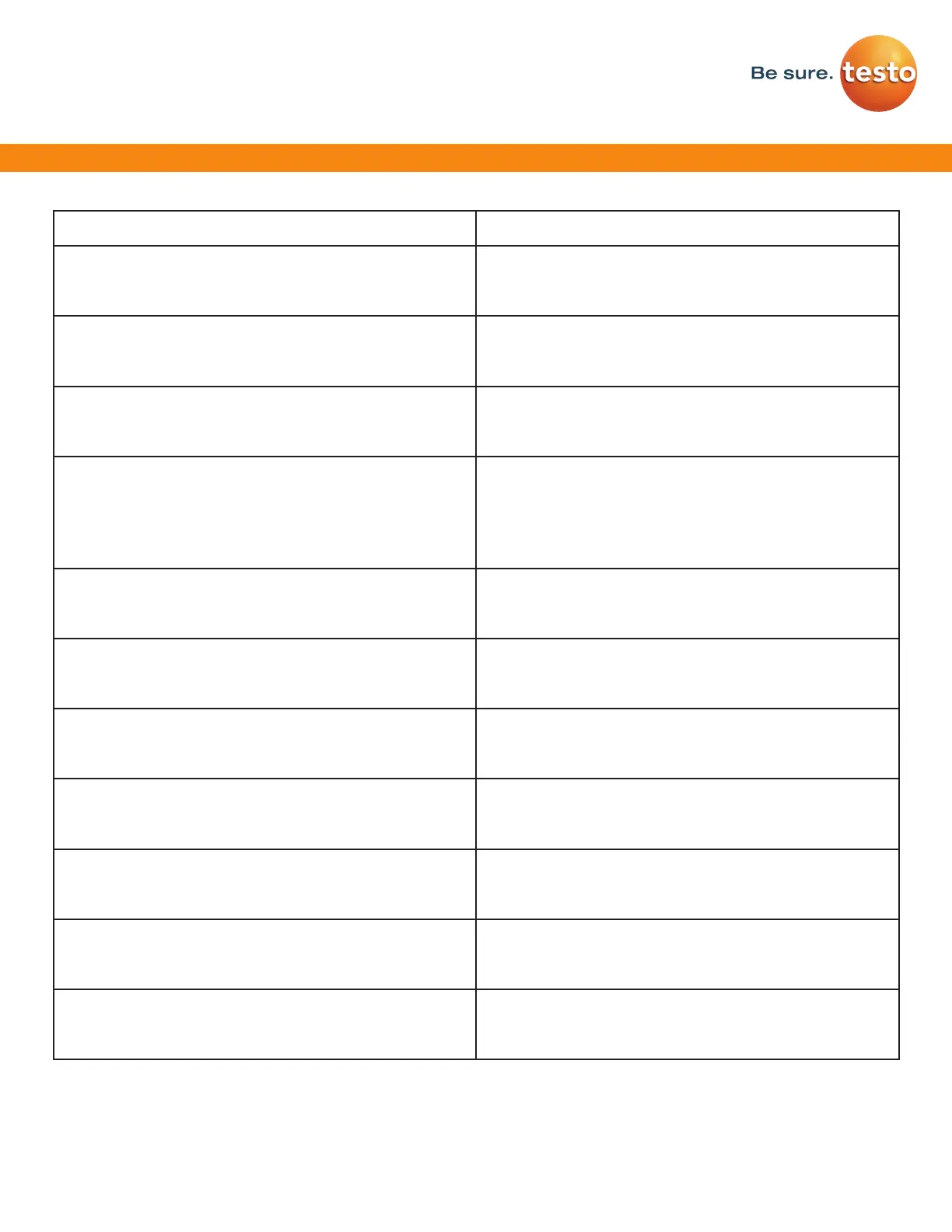Status LED signals
Signal Description
LED flashes green every 30 seconds (IAQ) Normal state
LED flashes green at one-second intervals
(for 5 min, then 1 long red flash)
Configuration mode (hotspot) - press button > 3
sec
LED flashes green every 200 ms (for 10 seconds) Configuration app: During hotspot mode press
button < 3 sec
LED gives 2 red flashes Connection to Wi-Fi failed (incorrect SSID, In-
correct SSID password, incorrect account ID or
incorrect account password, attempt to log the
160IAQ into the testo Saveris 2 Cloud.
If XML is correct, LED gives 1 long green flash
If XML is incorrect, LED gives 3 red flashes
Configuration via USB/PDF
LED gives 2 green flashes Connection to Wi-Fi and Cloud successful
LED gives 1 long red flash Alarm activated due to limit value violation
LED gives 5 green flashes Reset Wi-Fi data logger to factory settings
Press key > 20 sec
LED gives 1 green flash (measurement data col-
lected)
Send measurement data to the testo Saveris 2
Cloud (website): press key < 3 sec
LED gives 4 red flashes Batteries expired
LED flashes alternately green and red Firmware update via USB or wireless
