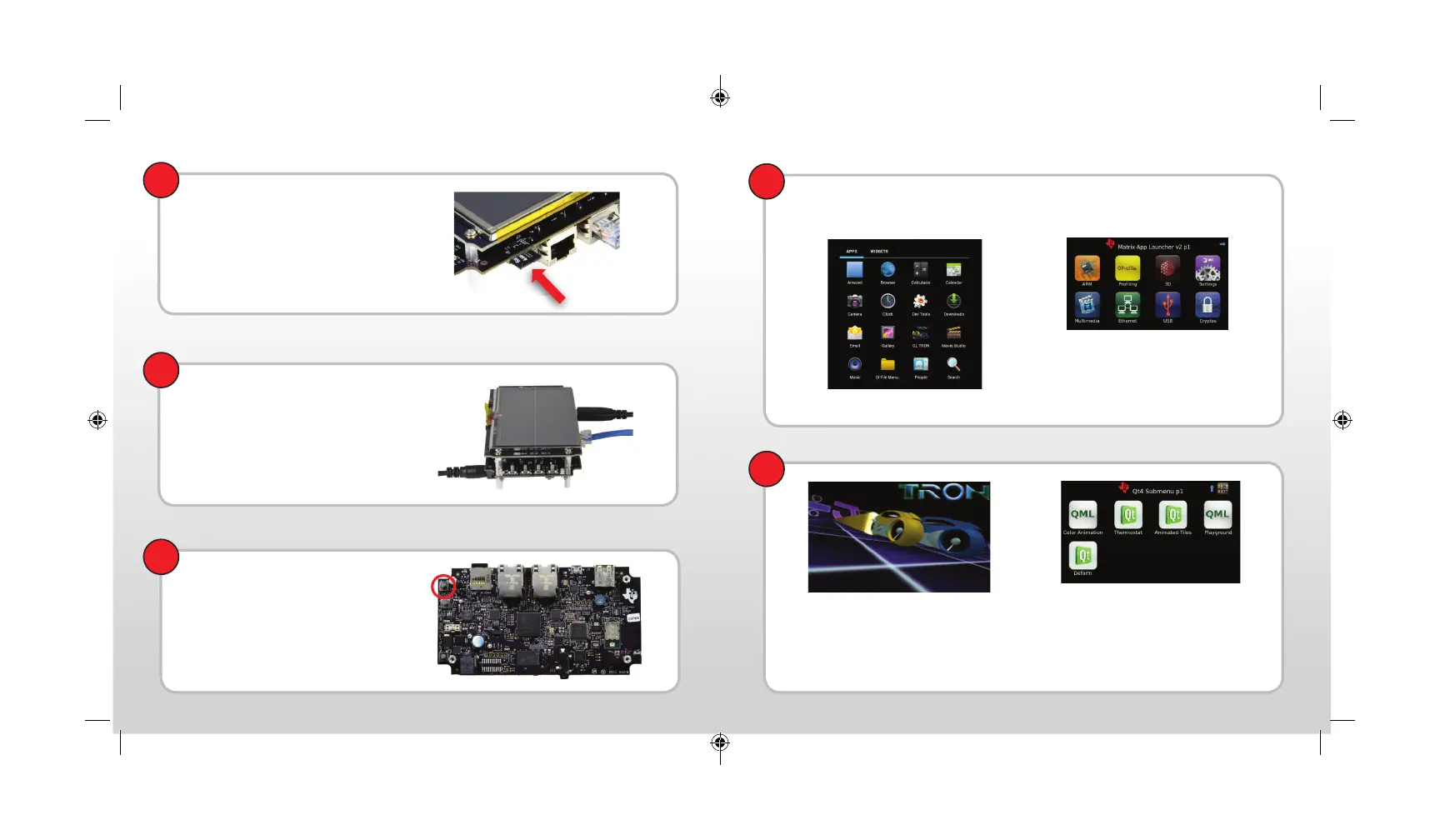6
Push and hold the power button until the
board’s power LED is illuminated.
Connect the power cable to the power jack
on the board and plug in to an AC power
source.
5
Choose the operating system (Android or
Linux) of interest and insert the appropriate
µSD card into the AM335x Starter Kit as
shown. (SK comes with the Android µSD
card already inserted.)
4
You are now ready to explore the corresponding OS demos. Click on any icon to start the demo
and click “exit” (if available) to quit the demo.
7
Android™
Linux™
8
If exploring Linux SDK, select the QT
Playground demo to experience the
performance of the AM335x processor.
QT Playground is accessible from the
QT application in the Matrix menu.
If exploring the Android SDK, select
the GL Tron demo from the application
menu to experience the performance
of the AM335x processor.
