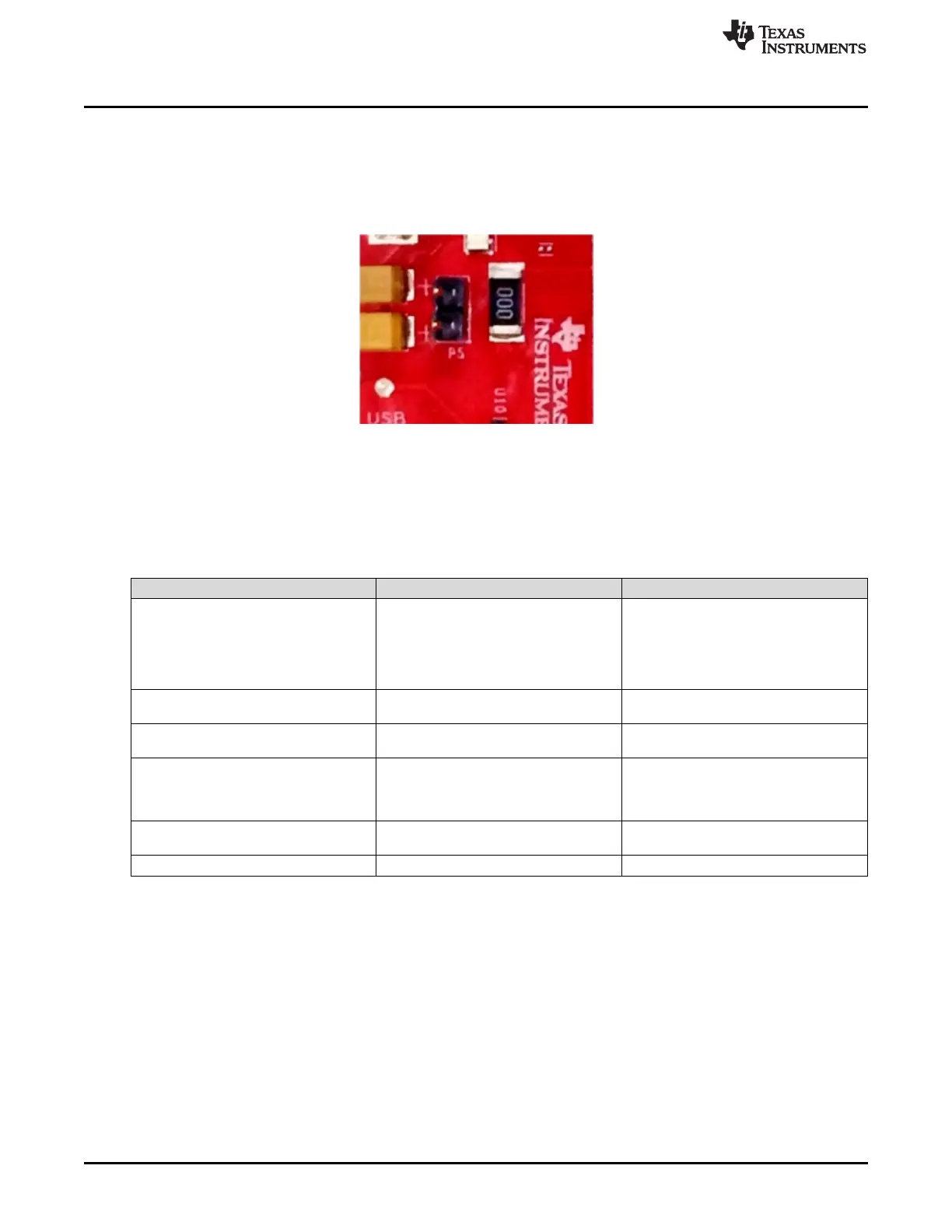Hardware
www.ti.com
14
SWRU508B–May 2017–Revised April 2018
Submit Documentation Feedback
Copyright © 2017–2018, Texas Instruments Incorporated
AWR1642 Evaluation Module (AWR1642BOOST) Single-Chip mmWave
Sensing Solution
2.7.2 Current Measurement
The P5 jumper enables the measurement of the current being consumed by the reference design (AWR
device, PMIC, and LDOs) at a 5-V level.
To measure the current, resistor R118 must be removed and a series ammeter can be put across the P5
pins (shown in Figure 13).
Figure 13. P5 Pins
2.7.3 Push Buttons and LEDs
Table 5 provides the switch and LED information.
Table 5. Switch and LED Information
Reference Usage Comments
SW2 RESET
Used to RESET the AWR1642 device.
This signal is also brought out on the 20-
pin connector and 60-pin HD connector so
an external processor can control the
AWR device. The onboard XDS110 can
also use this reset.
SW1 GPIO_1
When pushed, the GPIO_1 is pulled to
V
CC
.
DS2 5-V supply indication
This LED indicates the presence of the 5-
V supply.
DS4 nRESET
This LED is used to indicate the state of
nRESET pin. If this LED is glowing, the
device is out of reset. This LED will glow
only after the 5-V supply is provided.
DS1 Nerr_OUT
Glows if there is any HW error in the AWR
device
DS3 GPIO_1 Glows when the GPIO is logic-1