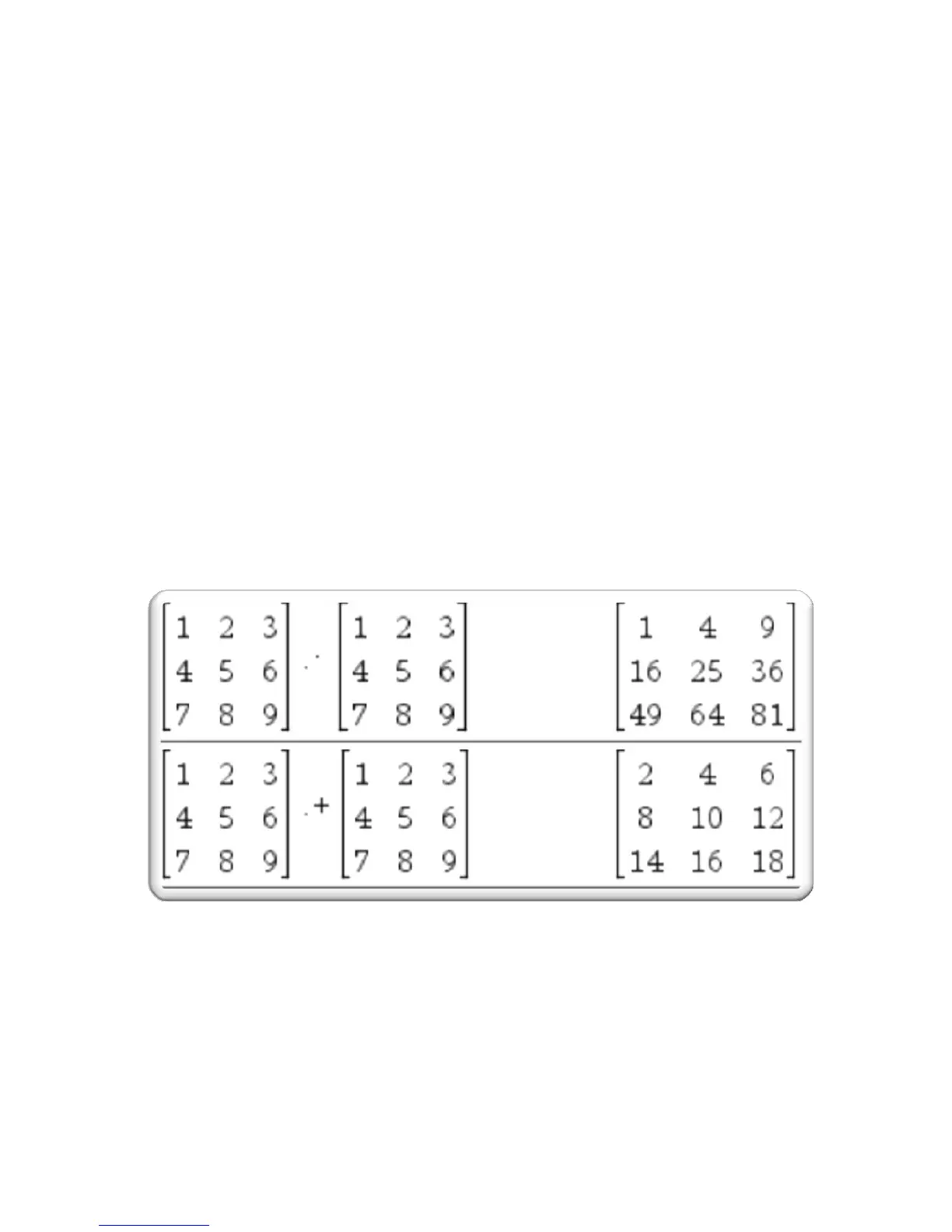Matrix/Vector/List 21
Matrix
Creating a Matrix
Select the expression template button
Input the dimensions of your matrix and press enter
Fill in the first element and press tab to move to the next.
Manipulating a Matrix
If you need to add more elements to your matrix:
Add a column g@
Add a row @
Matrix Operations
Matrix operations are straight forward. Just make sure you use
the rules for matrix multiplication, addition, etc.
Element Operations are less straight forward.
You must use the “dot multiply” commands.
Nspire Example X
