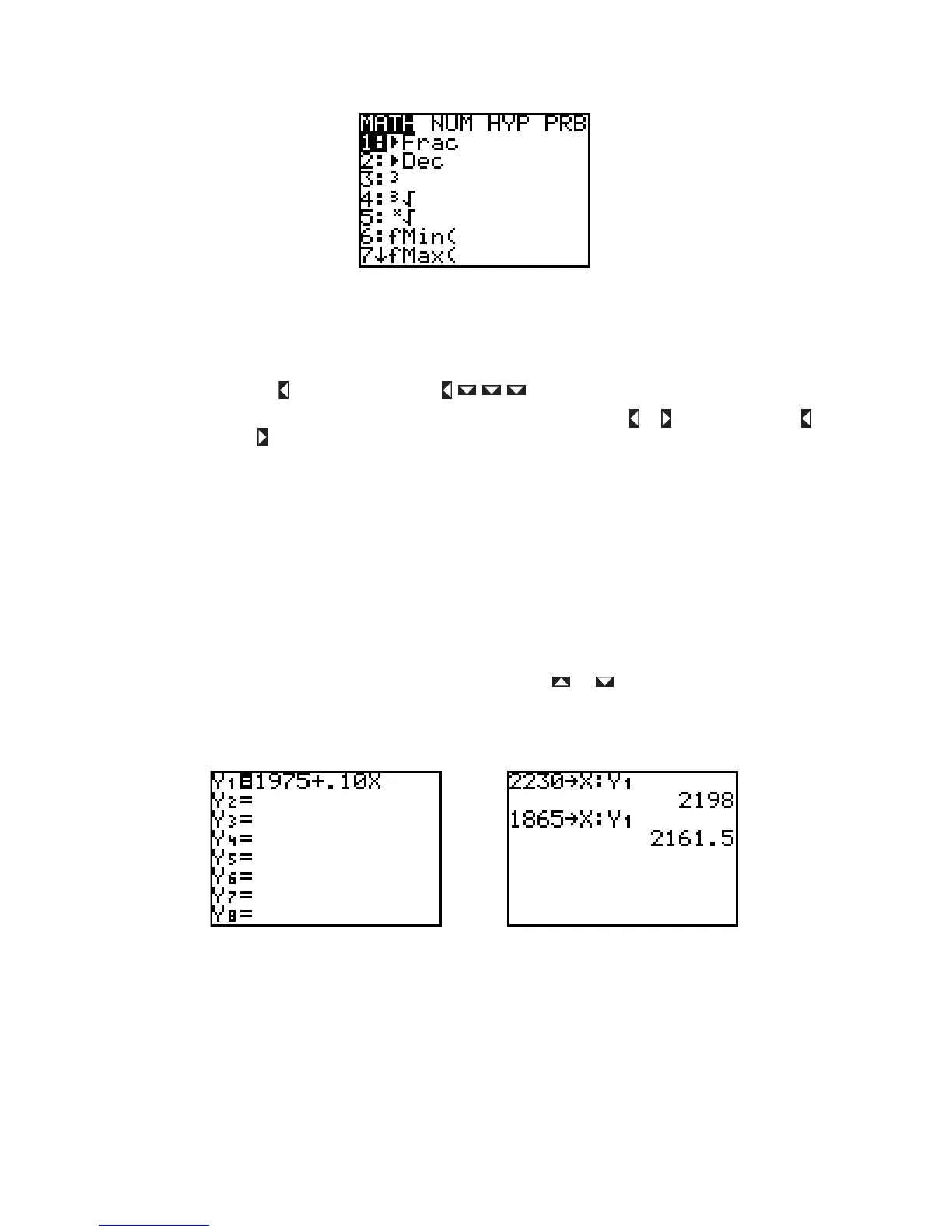Figure I.5: MATH menu
The factorial of a nonnegative integer is the product of all the integers from 1 up to the given integer. The
symbol for factorial is the exclamation point. So 4! (pronounced four factorial) is You
will learn more about applications of factorials in your textbook, but for now use the TI-82 to calculate 4!
The factorial command is located in the MATH menu’s PRB sub-menu. to compute 4!, press these
keystrokes: 4MATH 4 ENTER or 4MATH ENTER ENTER.
Note that you can select a sub-menu from the MATH menu by pressing either or . It is easier to press
once than to press three times to get to the PRB sub-menu.
I.2 Functions and Graphs
I.2.1 Evaluating Functions: Suppose you received a monthly salary of $1975 plus a commission of
10% of sales. Let your sales in dollars; then your wages in dollars are given by the equation
If your January sales were $2230 and your February sales were $1865, what was your income during
those months?
Here’s one method to use your TI-82 to perform this task. Press the Y= key at the top of the calculator to
display the function editing screen (Figure I.6). You may enter as many as ten different functions for the
TI-82 to use at one time. If there is already a function , press or as many times as necessary to
move the cursor to and then press CLEAR to delete whatever was there. Then enter the expression
by pressing these keys: 1975 + .10 X,T, . (The X,T, key lets you enter the variable X easily
without having to use the ALPHA key.) Now press 2nd QUIT to return to the main calculations screen.
Figure I.6: Y= screen Figure I.7: Evaluating a function
1975 .10x
Y
1
Y
1
W 1975 .10x.
Wx
1
2
3
4 24.
Graphing Technology Guide Copyright © by Houghton Mifflin Company. All rights reserved. I-5
